Each PFU has a notch mechanism to adjust the pressure of the nip between the separation roller and the feed roller. This is a new feature.
- Do this adjustment only if misfeeds and double-feeds become frequent due to slippage caused by the accumulation of paper dust on the separation roller when using coarse paper.
- The purpose of this adjustment is to compensate for feed problems that can occur with low quality paper. It is not intended to extend the service life of the feed rollers. However, you can do this adjustment as a temporary measure to correct double-feeding due to worn rollers until replacement rollers become available.
- This is a TCRU adjustment and can be done for each PFU without removing it. However, you must remove Paper Tray 1 (Tandem Tray) in order to access the adjustment screws.
- You may want to do this adjustment if one or more of the following jam codes is occurring more than twice a day: J003, J004, J005, J010, J011, J012. Loosen the screw and move the slide to the center position.
- If moving the slide to the center does not correct the problem, move it to the forward position.
- Too much pressure at the nip with the slide completely forward can cause double-feeding.
- If you know in advance that the operators are using low quality paper, set the lever to the center or forward position, and then change it later if necessary.
- Remove Paper Tray 1. (Remove Paper Tray 1)
- Locate the adjustment screw and slide [A] for the PFU that you want to adjust.
- Loosen the screw [B], slide the plate forward or back [C], and then tighten the screw [D].
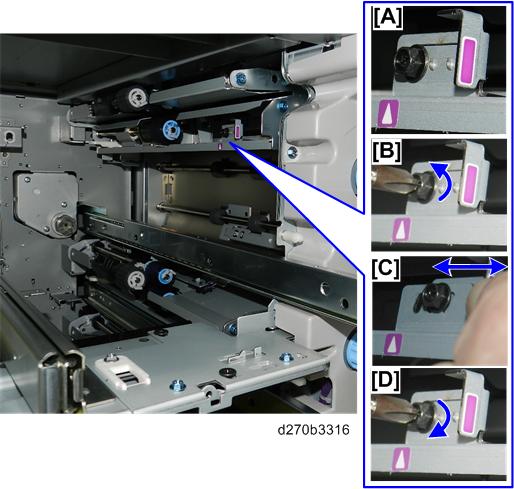
- The rear position [1] is the default, the center position [2] forces more pressure at the nip, and the forward position [3] forces the most pressure at the nip.