The RemoteConnect Support function allows monitoring and remote control of the customer’s machine’s control panel.
- Allow a customer support operator to remotely connect with client's machine equipped with the Smart Operation panel (SOP-G2), or PC over the internet.
- Enable the support center to diagnose and resolve the issue through real-time screen sharing, remote guidance, and operation.
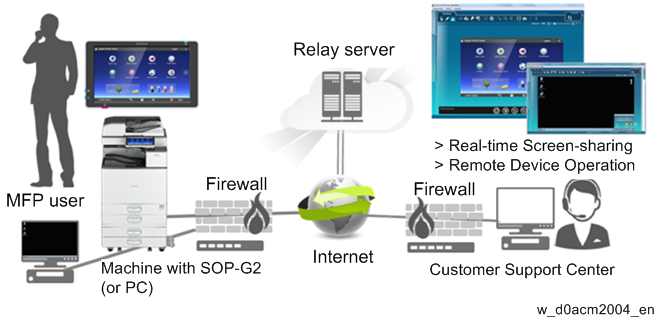
The function was enabled by default. So, it’s necessary to confirm with customers whether enabling the remote function is acceptable. If after explaining the function and benefits, the customer does not agree, then disable it via SP mode.