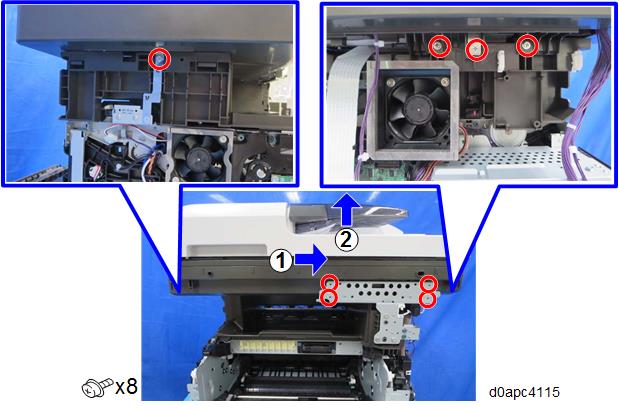- Remove the right cover. (Right Cover (MF))
- Remove the left cover. (Left Cover (MF))
- Remove the operation panel unit. (Operation Panel Unit)
Disconnect the harnesses and FFCs from the scanner unit.
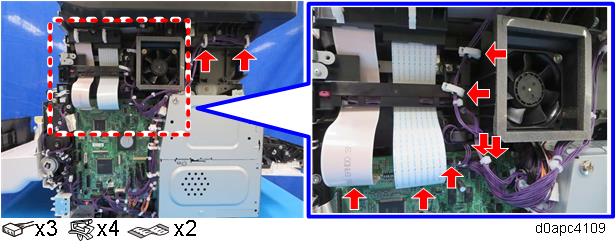

The FFC on the left side has a lock mechanism. Press the lock lever to disconnect it.
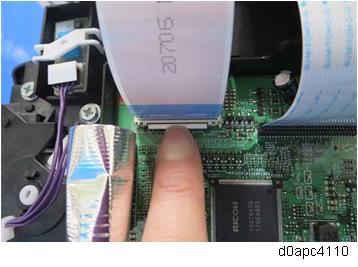
Set the ferrite core [A] in the holder when you connect the harnesses.
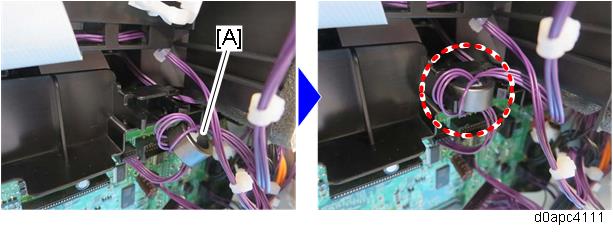
Remove the harness guide [A].
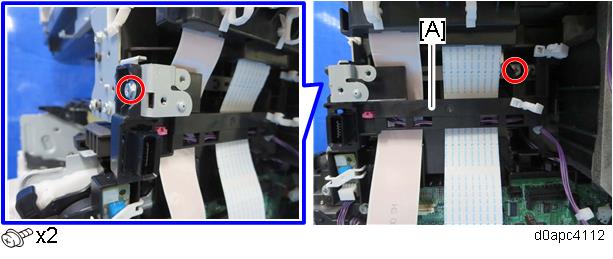
Remove the ferrite core holder [A].
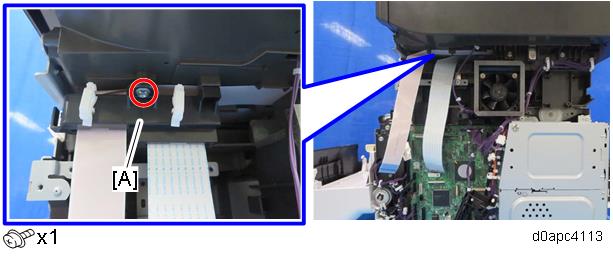

When you attach the ferrite core holder [A], route the FFCs through the two ferrite cores.
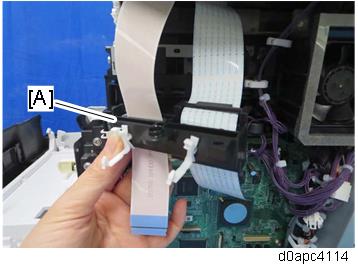
Slide the scanner unit and SPDF to the right, and then lift it off the machine.