With previous machines scanning shiny, metallic surfaces caused abnormal images with horizontal lines. The Shiny Materials mode selection reduces the amount of light for scanning to prevent the degradation of image quality.
- [A]: Normal scan. Amount of light: 100%
- [B]: Shiny Materials mode. Amount of light: 16%
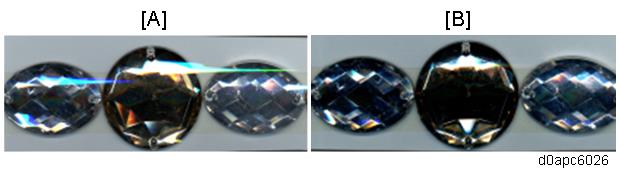
Action
The amount of light used for Shiny Materials mode can be changed with SP4-856-001 (Shiny Materials Mode: PWM Duty). Increasing the amount of light can cause grainier images and make horizontal lines appear more prominent.