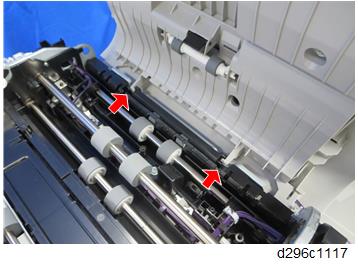- Remove the SPDF rear cover. (SPDF Rear Cover)
Disconnect the harness [A] from the SPDF top cover [B], and then release the clamp.
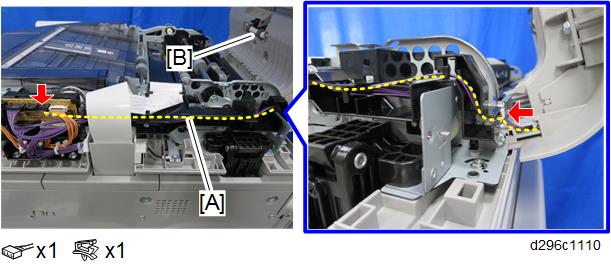
Remove the harness [A] from the harness guide.

Remove the SPDF top cover [A].
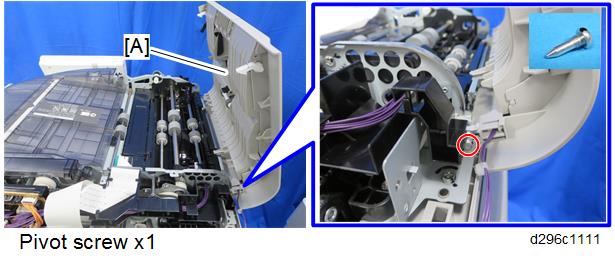
Remove the five screws and release the four tabs, and then remove the inner cover [A].

To prevent bending or damaging the inner cover, place it on a flat surface before you remove it.
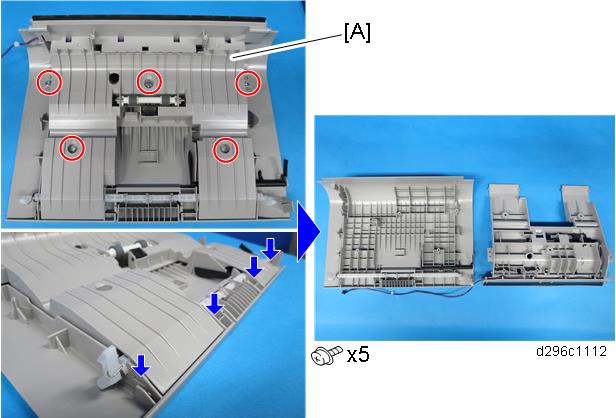
Remove the SPDF feed sensor (S17) [A].
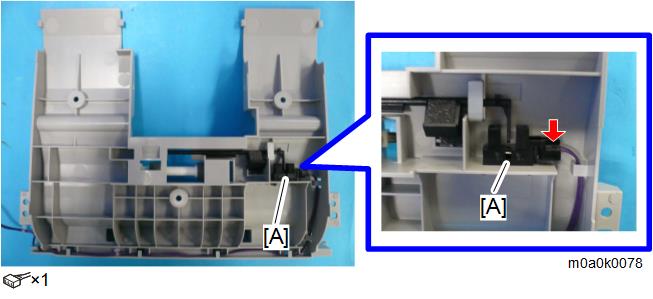

When reattaching the SPDF top cover, make sure to place it correctly so that the two tabs fit into the holes.