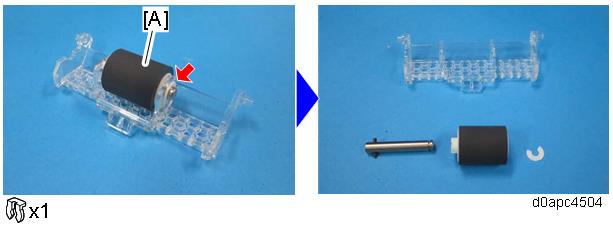Before replacing the separation roller, reset the PM counter.
- Turn the power ON and enter the SP mode.
Execute the SP7-804-006 (Reset PM Counter: Spr. Tray) to reset the PM counter.
- Turn the power OFF.
- Pull out the paper tray.
- Remove the inner cover [A] while pressing the two lock buttons in the paper tray.
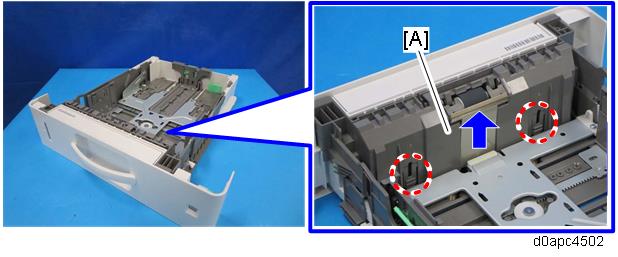
- Raise the holder of the separation roller [A] and remove it.
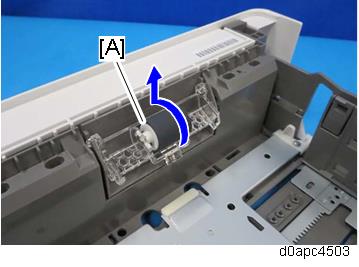
- Remove the separation roller [A] from the holder.