Remove the right cover. (Right Cover (MF))
Remove the left cover. (Left Cover (MF))
Remove the operation panel. (Operation Panel Unit)
- Remove the scanner unit. (Scanner Unit (with SPDF))
Remove the upper cover [A].
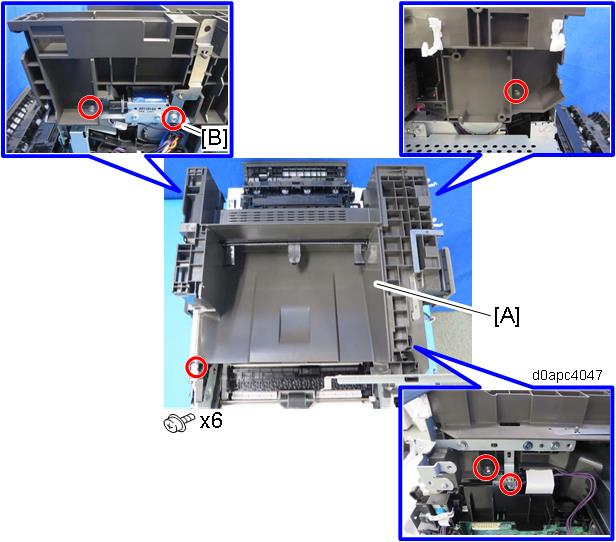

Remove only screw [B] from the side, and then remove the other screws from the top.