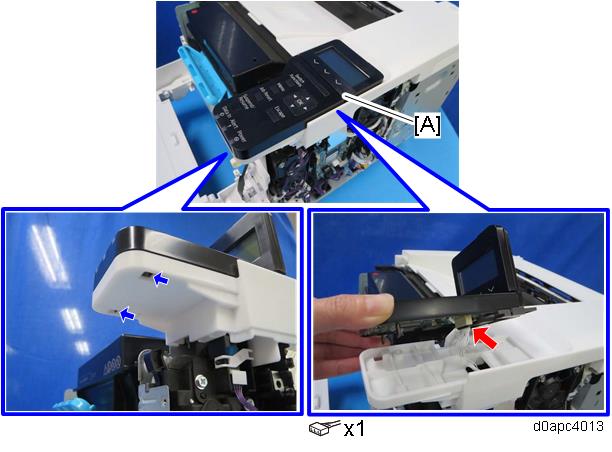Remove the right cover. (Right Cover (Printer))
Lift up the display [A], and then remove the screw.
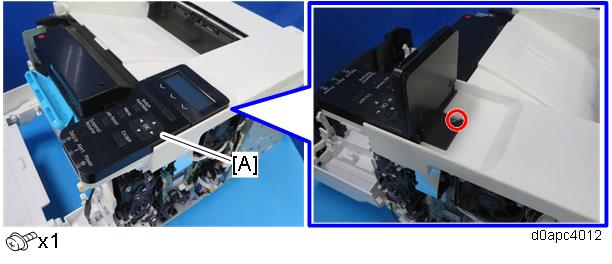
Release the two hooks to remove the operation panel [A], and then disconnect the harness from the operation panel.
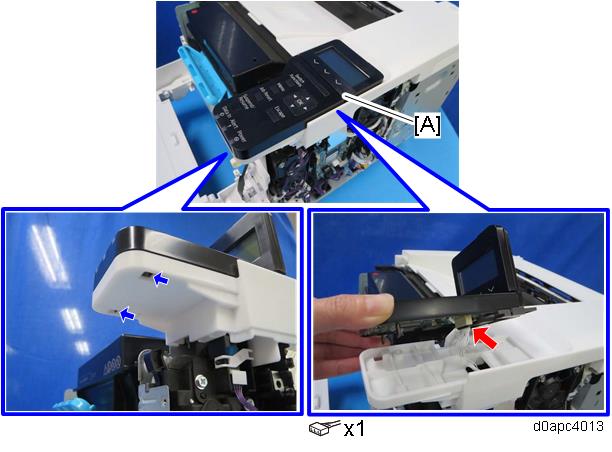
Remove the right cover. (Right Cover (Printer))
Lift up the display [A], and then remove the screw.
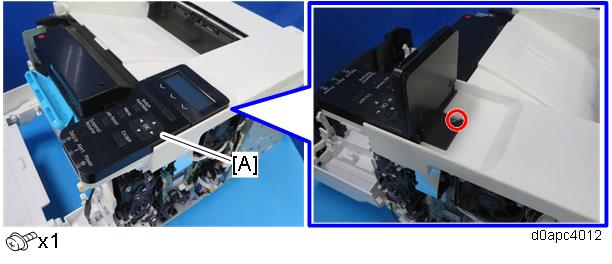
Release the two hooks to remove the operation panel [A], and then disconnect the harness from the operation panel.