
- Adjust the blank margin width only if it cannot be adjusted by registration (leading edge/side-to-side). First adjust C and D; then A and B.
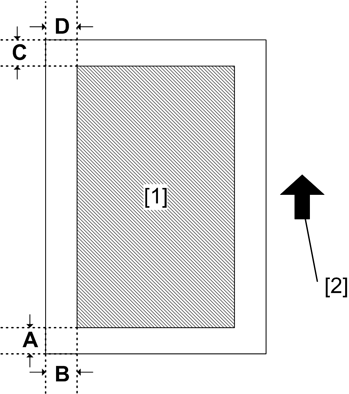
- [1]: Print area
- [2]: Paper feed direction
- Enter the SP mode, and select the test pattern (15: Trim Area) with SP2-109-001 (Test Printing: Pattern Selection).
- Print out a test pattern with SP2-109-002 (Test Printing: 1 Sheet Printing).
Adjust the blank margin width of the image with SP2-103-001 to -008.
SP No. SP Name Range Note SP2-103-001 Erase Margin Adj: Lead Edge Width 0.0 to 9.9 mm (Default: 3.0 mm) SP2-103-002 Erase Margin Adj: Trail Edge Width 0.0 to 9.9 mm (Default: 2.0 mm) SP2-103-003 Erase Margin Adj: Left Edge Width 0.0 to 9.9 mm (Default: 2.0 mm) SP2-103-004 Erase Margin Adj: Right Edge Width 0.0 to 9.9 mm (Default: 2.0 mm) SP2-103-005 Erase Margin Adj: Duplex Lead EW 0.0 to 4.0 mm (Default: 0.0 mm) Additional value against the front side. SP2-103-006 Erase Margin Adj: Duplex Trail EW 0.0 to 4.0 mm (Default: 0.0 mm) SP2-103-007 Erase Margin Adj: Duplex Left EW 0.0 to 4.0 mm (Default: 0.0 mm) SP2-103-008 Erase Margin Adj: Duplex Right EW 0.0 to 4.0 mm (Default: 0.0 mm)