Update validation is done when the latest update package is successfully downloaded, or the package has already been downloaded.
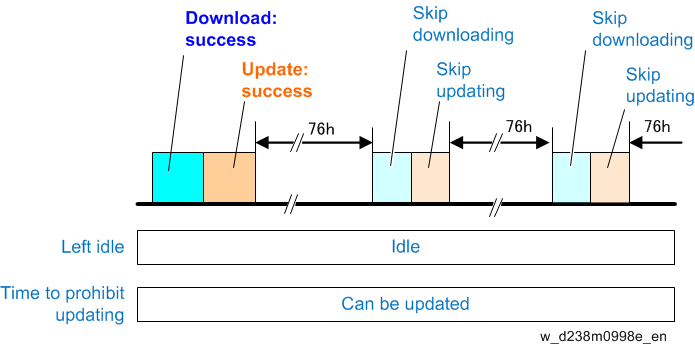
If the validation timing is in the range of the update prohibited time or day set with SP or WIM, the machine will retry the update after 76 hours.
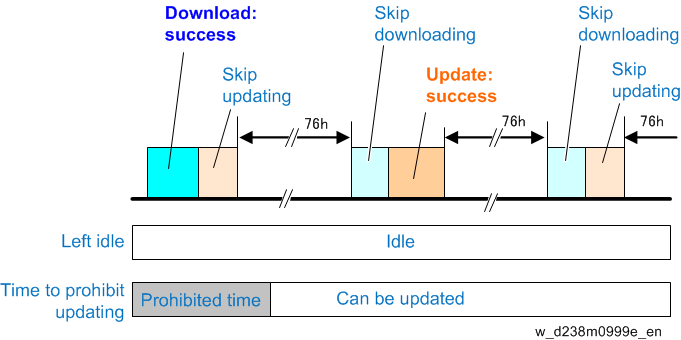
If the machine is in use when the validation process runs, the process will be retried. Retry is done up to three times every hour (can be changed with SP) and if the machine is in use for all three retries, the machine will retry the update after 76 hours.
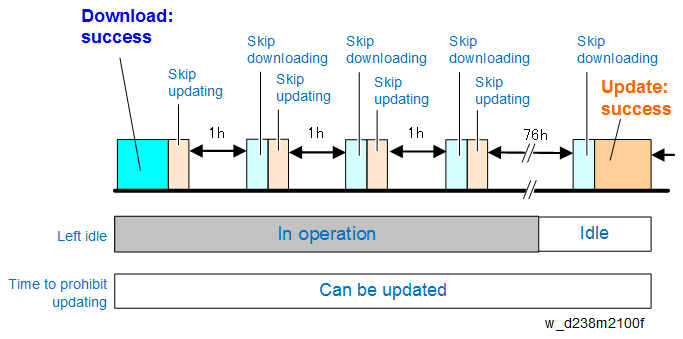
Situations validated as the machine in use
No. | Situations validated as the machine in use |
|---|---|
1 | When the control panel is used within 30 seconds |
2 | During firmware update |
3 | While firmware update is disabled |
4 | While printing (copy, printer, fax, re-printing via network) |
5 | While scanning (copy, scanner, fax) |
6 | Retrieving image data via the network |
7 | While initial setting (User Tools settings) or SP is being set |
8 | While fax is transferring data |
9 | During on-hook / on the handset |
10 | During the PC-FAX process (from PC to machine data transfer to the end of the job) |
11 | While shifting to/from the energy server mode |
12 | When not being able to run the firmware update due to the modules that are running e.g.) Waiting for DCS transfer (refer to appendix), accessing devices such as eMMC/SD card, etc. |
13 | While displaying a preview |
14 | While the document server function is in use |
15 | Connecting to TWAIN |
16 | During the interrupt copy process |
17 | While displaying the printer menu |
18 | While updating the display for the document server function via WIM or for stored fax documents |
19 | While writing log information |
20 | While accessing the address book |
21 | During SC |
| 22 | While shutting down |
| 23 | While importing or exporting preferences |
24 | Until rebooting after changing settings that require a reboot (A reboot notification message pops up after changing the settings) |
| 25 | While verifying operation panel firmware on startup |