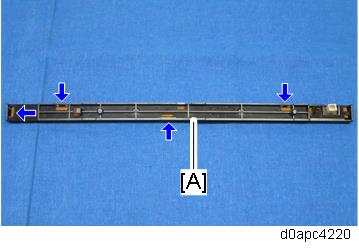- Remove the PCDU. (PCDU)
- Remove the upper cover. (Upper Cover (Printer), Upper Cover (MF))
- MF model: Remove the SCB with bracket. (SCB with the Controller Box (MF Model))
MF model: Remove the PCDU cooling fan (right) (FAN1) with duct [A].
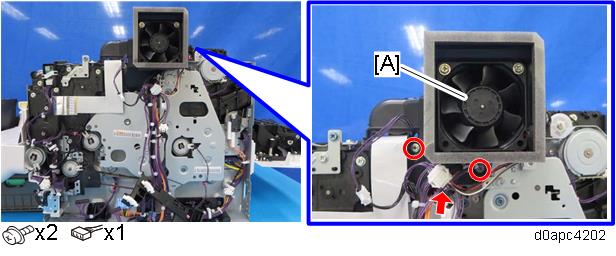
Remove the inner cover [A].
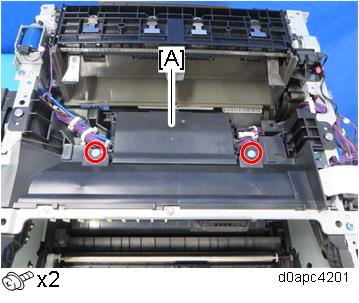
Remove the cleaning brush with the bracket [A].
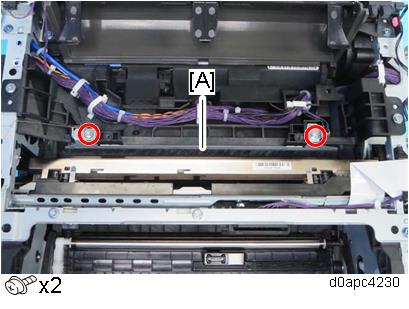
Release the two hooks to remove the quenching lamp with the case [A].
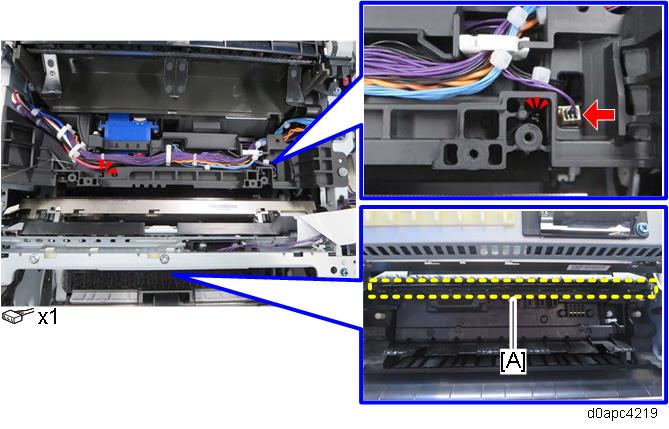
Release the four hooks to remove the quenching lamp from the case [A].