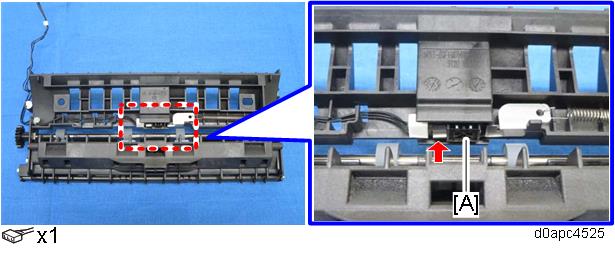- Remove the rear cover. (Rear Cover (Printer), Rear Cover (MF))
Remove the harness cover [A] and release the harness.
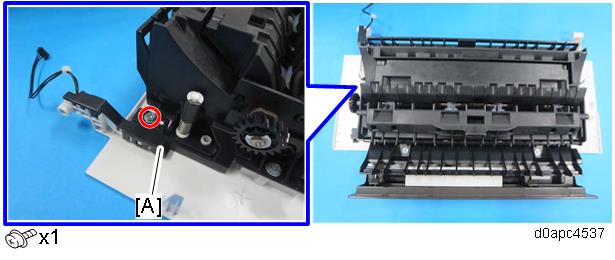

There are four hooks inside the harness cover. Before removing the harness cover, check the locations of the hooks in the photo below.
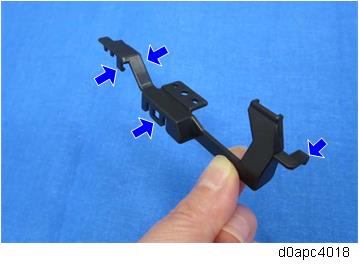
- Release the two hooks, and then remove the duplex unit [A].
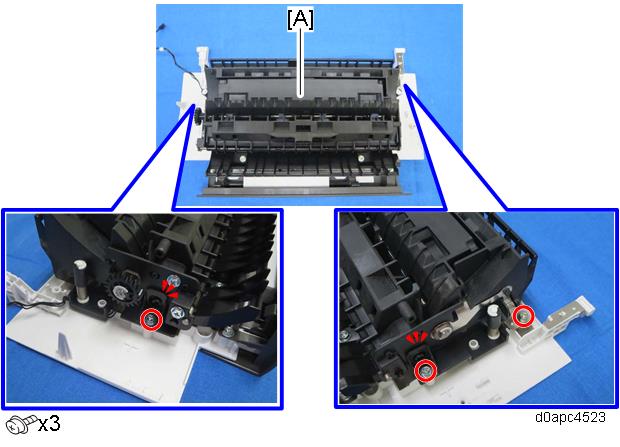
- Remove the guide plate [A].
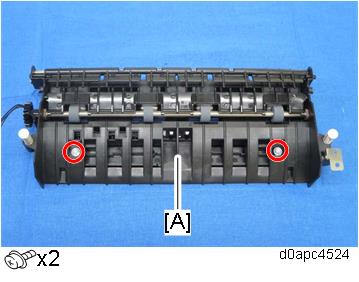
- Remove the paper exit/reverse sensor (S1) [A].