
- When installing this option, turn the machine power OFF, and unplug the power supply cord from the wall socket.
The printer weighs approximately (max.) 19 kg (41.9 lb.).
The multi-function printer weighs approximately (max.) 30 kg (66.1 lb.).
To prevent personal injury or damage to the machine, always use two service technicians on opposite sides of the machine to lift it the machine slowly with the inset grips provided on both sides.

To attach two or three lower paper trays at the same time, first stack one paper tray on the other, and then attach them as a single unit.
- Remove the packaging from the paper feed unit.
Lift the machine using the inset grips on both sides of the machine as shown.
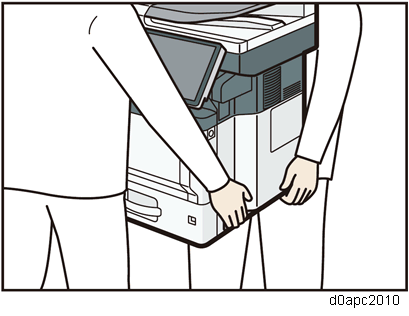
There are three vertical pins on the optional paper feed unit. Align the pins with the holes on the underside of the machine, and then carefully lower the machine.
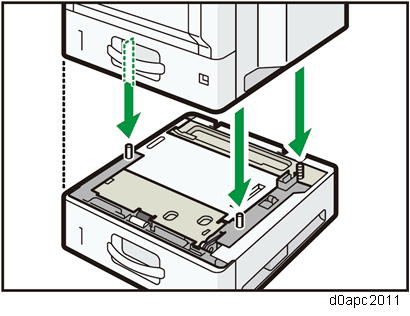
- Plug in the power cord, and then turn on the machine.
Print the configuration page to confirm that the unit was attached correctly.

To confirm whether the optional paper feed unit is attached correctly, print the configuration page.
Under the heading “Attached Equipment” on the configuration page, you should see "Tray 2", "Tray 3", "Tray 4" for the attached units.