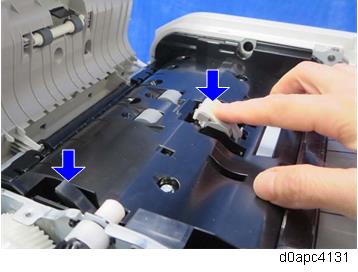Before replacing the SPDF friction pad, reset the PM counter.
- Turn the power ON and enter the SP mode.
Execute the SP7-804-007 (Reset PM Counter: ADF Pad) to reset the PM counter.
- Turn the power OFF.
- Remove the original feed unit. (Original Feed Unit)
Push the lock lever [A] and then remove the SPDF friction pad [B].
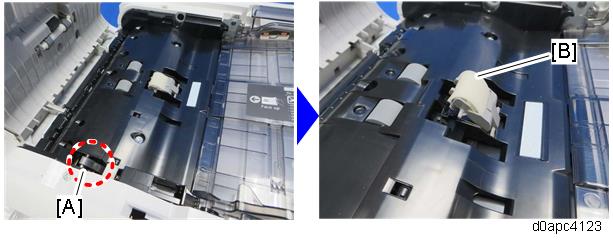

When reinstalling the SPDF friction pad, push the lock lever and friction pad down together.