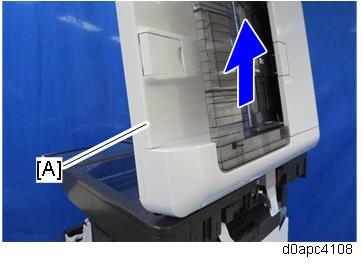Remove the scanner rear cover [A].
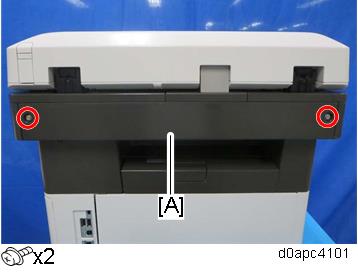
Remove the scanner rear upper cover [A].
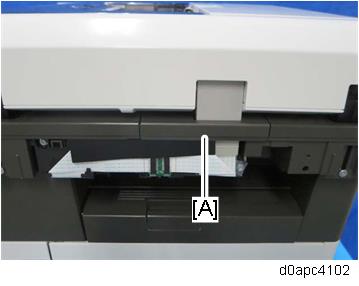

When you reattach the rear upper cover of the scanner, insert the antistatic sheet from the right side. It will slide inside the cover, and make sure that the sheet does not move on the scanner cover. Static electricity can damage the CIS unit if the sheet is not installed correctly.
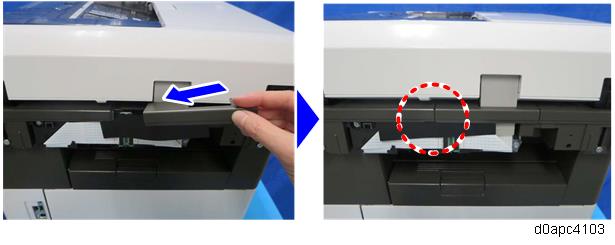
Remove the relay board [A] and remove the FFC screw [B].
Release the five hooks in order as shown below to free the FFC.
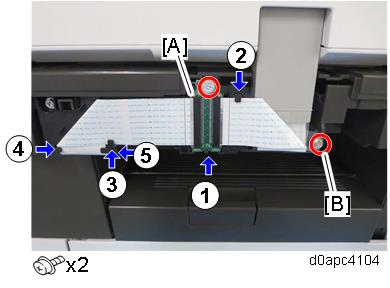
Disconnect the right FFC from the relay board [A].
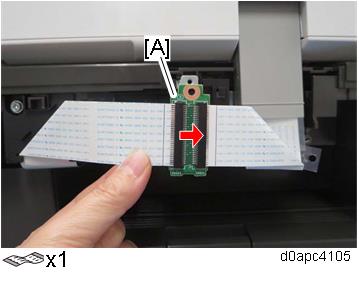
Remove the harness guide [A].
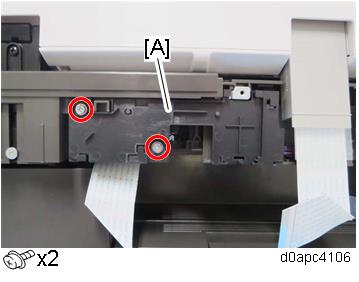
Disconnect the harnesses [A] from the SPDF, and then remove the two shoulder screws.
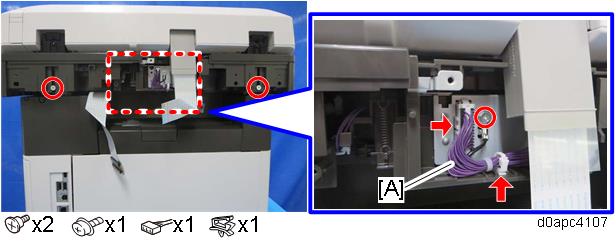
Open the SPDF, and then remove the SPDF unit [A].