
To prevent injury from electrical shock or damage to the machine, before installation always, turn the main machine power off, and then unplug the machine power supply cord from the power source.

When installing more than one SD card, perform the merge operation. (SD Card Appli Move)
- Loosen the screw and remove the SD card slot.
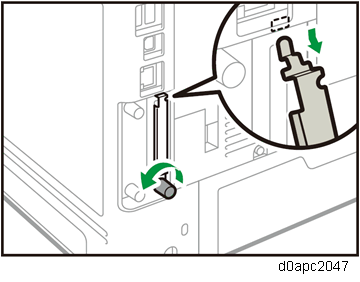
- Insert the SD card into the lower slot.
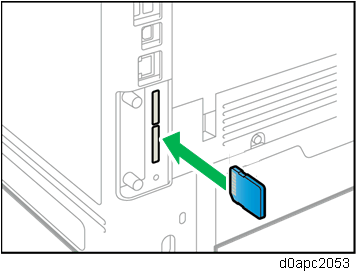
Attach the SD card slot cover and fasten it.
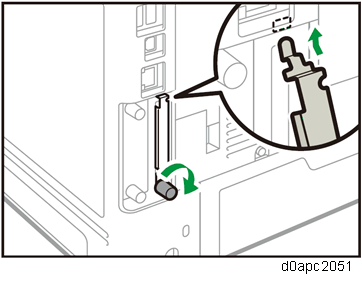
- Plug in the power cord, and then turn on the machine
Confirm that the SD card was installed correctly.

[JavaTM] appears when you press the [Switch Functions] key.