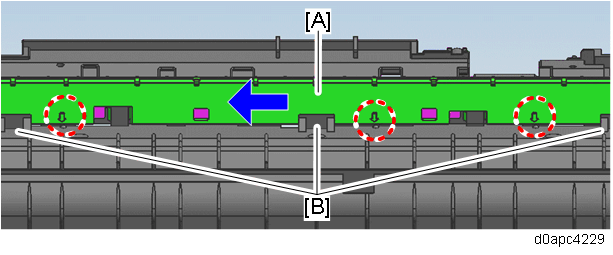To Remove the Discharge Plate
- Remove the PCDU. (PCDU)
Remove the image transfer roller. (Image Transfer Roller)
Slide the discharge plate [A] to the right to remove it.
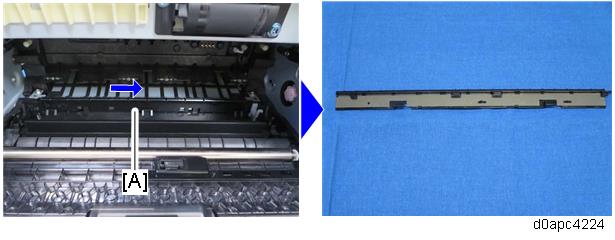
To Install the Discharge Plate
Set the discharge plate [A] against the right side [B], and then insert it at the bottom.
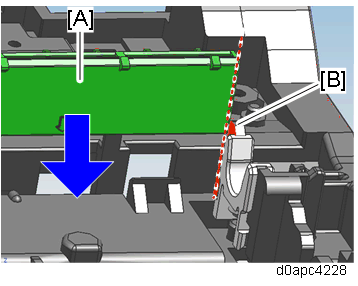
- Insert the discharge plate [A] into the gap between the tabs [B] and the back frame, and then slide it to the left.
Make sure that the position of the arrow marked on the discharge plate matches the three marks on the main frame shown below.