Hold the inset grips on both sides of the machine with two people as shown below, and slowly lift and move the machine.
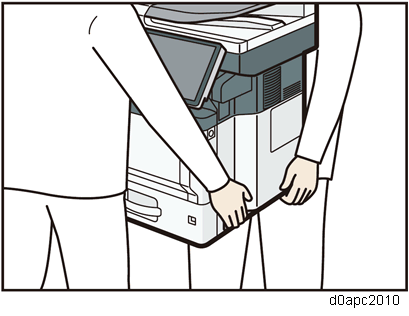
Lower the machine slowly when positioning it.
Do not put anything in the space around the machine, so that you can load paper, replace consumables, and clear paper jams easily.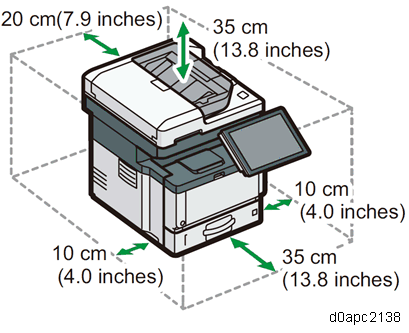
Remove all the narrow tapes and the protective sheet, outside the machine.
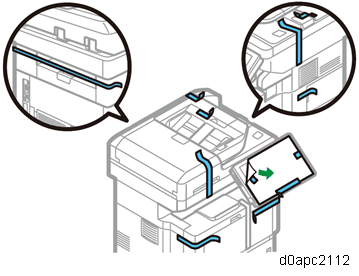
Press the front cover button on the right side of the machine, and then open the front cover.
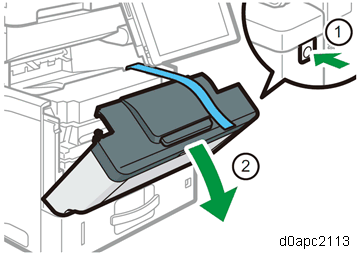
Pull out the tape straight towards you. Toner adheres to the edge of the tape. Be careful not to touch it.
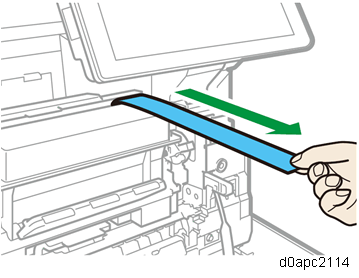
- Close the front cover.
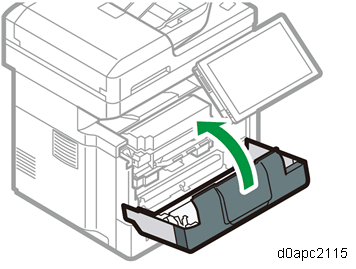
Lift the exposure glass cover to remove the inner adhesive tapes (1) and the protective sheet (2).
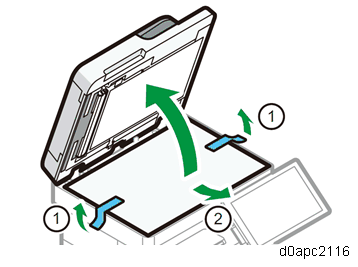
Slide the scanner carriage lock switch toward you.
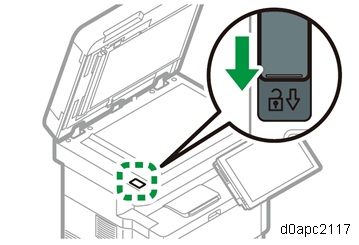

SC120-00 is displayed when the machine is turned ON without scanner carriage unlock.