
The restore function cannot be used if there is no backup data on the machine.
- Log in to the operation panel in service mode, and execute [Screen Device Settings] > [Backup/Restore Settings] > [Start Restore].
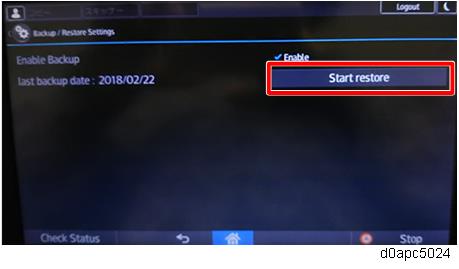
- After the message is displayed, touch [Execute].
The machine displays a message for about 10 min. - Touch “Close” in the dialog, “The restore is completed. Please restart.”
- Cycle the machine off/on
Restore Error Codes
An error code will appear on the operation panel display if the restore operation fails.
| Error Code | Content | Action |
|---|---|---|
1 | Add-on application restore operation failed. | Attempt to run the restore procedure again. |
| 3 | Application setting restore application failed. | Attempt to run the restore procedure again. |