- Remove the right cover. (Right Cover (Printer), Right Cover (MF))
Remove the clutch cover [A].
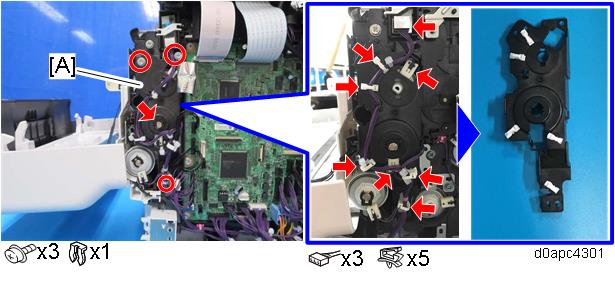

Work carefully when assembling. The bearing [A] can catch easily on the clutch cover and become disengaged.
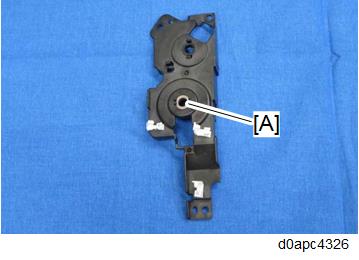
MF model: Carefully remove the FFC attached to the clutch cover with double-sided tape to avoid damage to the FFC.
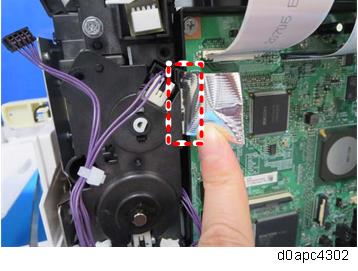
Remove the toner supply clutch (CL2) [A].
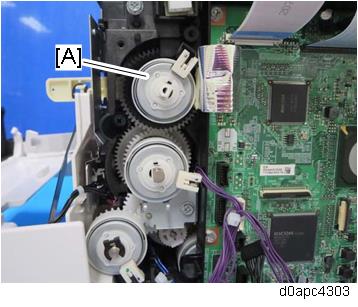

When you install the toner supply clutch (CL2), match the gear notches [A] (x3) with the cogs [B] (x3). Also, the gear shaft is "D" cut so match it with the "D" cut hole of the clutch.
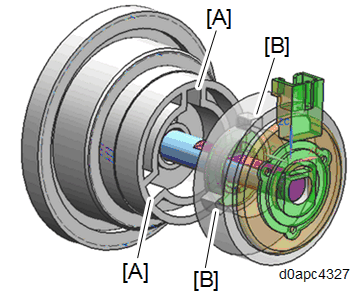
When attaching the toner supply clutch (CL2), make sure that the clutch connector is set over the holder.
