Backup address book information on SD card formatted with the specified software.
- Turn the power off.
- Remove the SD slot cover [A].
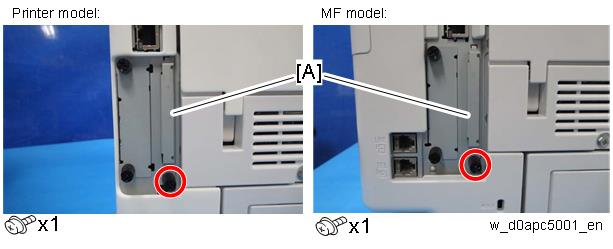
- Insert the SD card in the service slot [A] (lower).
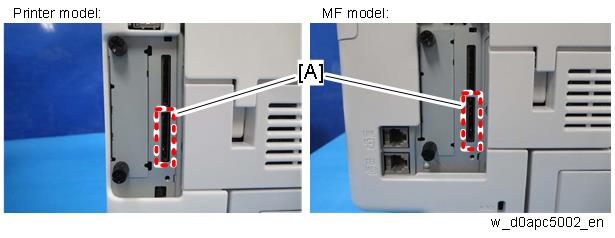
- Turn the power on.
- Execute SP5-846-051 (Backup All Addr Book) full address book back up.
- Turn the power off.
- Remove the SD card.
Attach the SD slot cover to the original position.

- When local user information to be uploaded is not contained in the SD card, an execute malfunction is displayed. It cannot be used in the write-protect state.
- Since the address book is the customer’s information, take care about handling it, and never bring it back.