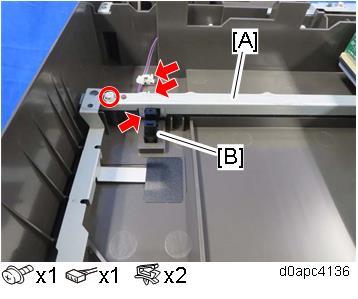- Remove the SPDF unit. (SPDF Unit)
- Remove the scanner front cover. (Scanner Front Cover)
- Remove the scanner upper cover [A].
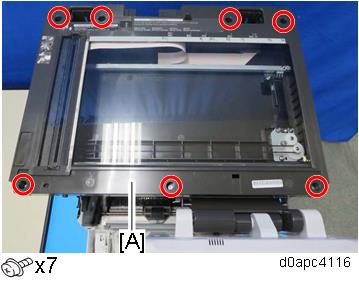
Pull the carriage belt [A] slowly to move the scanner carriage unit [B] to the right. Never push or pull on the carriage unit directly.
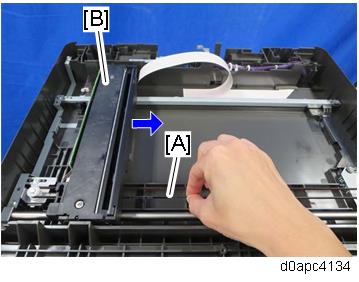
- Remove the screws of the brackets [A], and then remove the bracket [B].
Bracket [A] is attached with tape [C] and cannot be removed. Let bracket [A] float free slightly, and then remove bracket [B].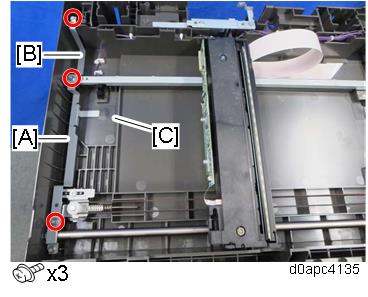
- While raising rail [A] slightly, remove the scanner HP sensor (S12) [B].