
To prevent injury from electrical shock or damage to the machine, before installation, always turn the main machine power off, and then unplug the machine power supply cord from the power source.

Do not remove the offline stapler after pressing it to fix.
Do not hold the staple unit when you move the machine.
By using a coin, open the cover on the right side of the machine.
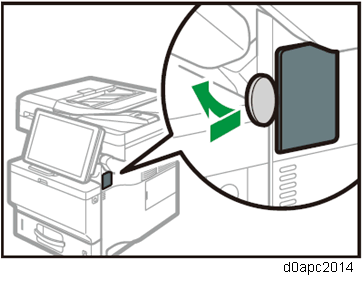
Fold outside the parts of the release paper that are not stuck to the double-sided tapes on the back of the staple unit cradle.
The adhesion of the release paper is strong, so it cannot be detached once it is affixed. Do not affix the release paper until Step 6.
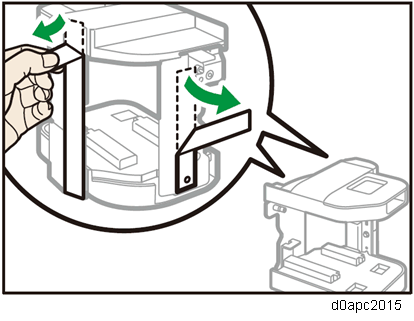
Align the hole on the staple unit cradle to the bump that is on the right side of the machine, and then insert the screw into the screw hole.
If the right side of the machine is dirty, clean the surface before mounting the staple unit cradle on the machine.
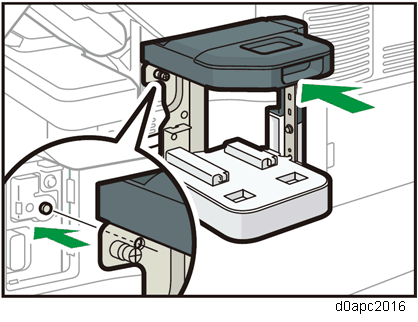
Align the lines of both the machine and the staple unit cradle as shown in the illustration, and then turn the screw until it stops.
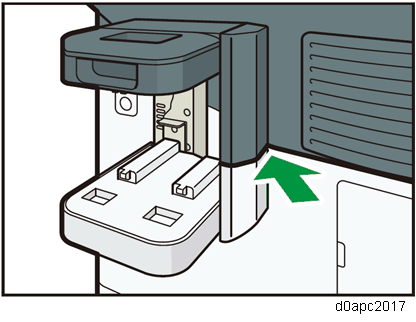
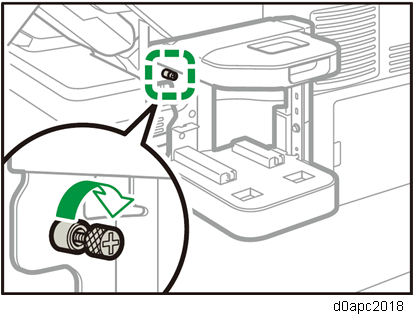
Pull out the pieces of release paper that were folded outside, and then press the staple unit cradle towards the machine.
Support the staple unit cradle with a hand so that it does not move when pulling out the release paper. Do not press the staple unit forcibly. The release paper may tear. Pull the release paper to the sides slowly. After removing the release paper, press forcibly on the staple unit cradle to fasten it to the machine.
After releasing the release paper, press forcibly on the staple unit cradle to fasten it to the machine.
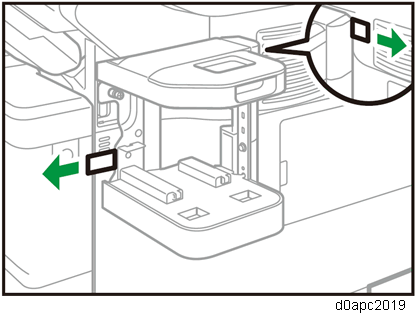
Insert the staple unit into the stapler unit cradle. Push the staple unit firmly into the back.
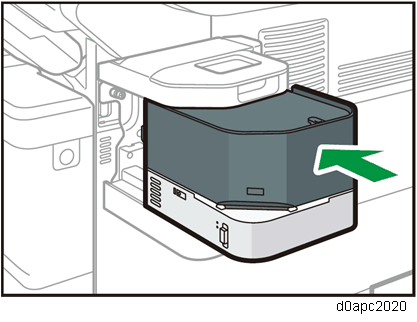
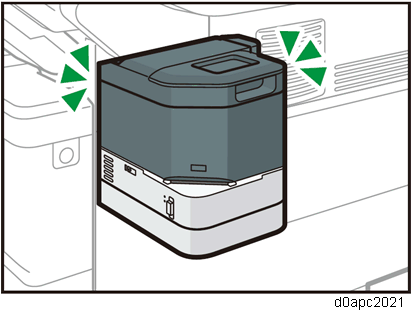
Turn the machine’s power on.
The power of the offline stapler also turns on.
Precautions During Use
- During repeated use, wait more than 3 sec. between stapling.
- When using the stapler never turn the main machine off or set it in the Energy Save Mode. This will cause the machine to stop, the stack may jam in the stapler and you will not be able to remove it.
- If paper becomes jammed in the stapler, remove the staple unit from its mount, set it on the machine again and turn on the machine. This will re-initialize stapler and you will be able to remove the jammed stack.
- The staple cartridge is removed by lifting, not pressing down, so if the cartridge is struck and disconnected, the staples past the point of disconnection cannot be lifted out. If this occurs the staple cartridge must be replaced.