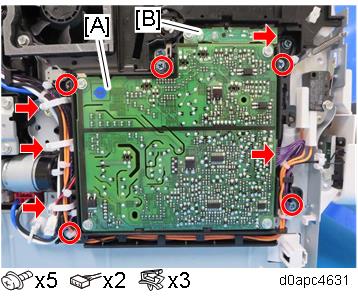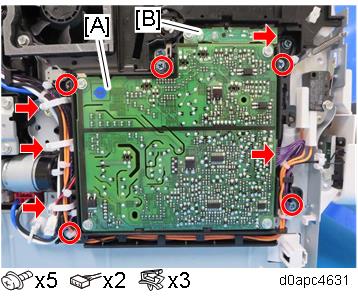- Remove the left cover. (Left Cover (Printer), Left Cover (MF))
- Release the harnesses on the bracket, and then remove the HVPS [A] and toner end sensor [B] with the bracket.
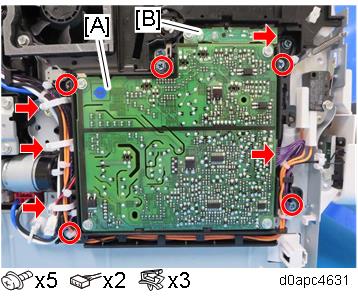
Expand All
- Read This First
- Product Information
- Installation
- Installation Requirements
- Main Machine Installation (P 502/501)
- Main Machine Installation (IM 350F/350/430F)
- Main Machine Installation (IM 430Fb)
- External/ Internal Options
- Paper Feed Unit PB1120 (D3ER-17)/ PB1110 (D3EQ-17)
- Caster Table Type M34 (D3EP-03)
- Offline Stapler Type M34 (D3EP-02)
- Hard Disk Drive Option Type P18 (M543-01)
- Optional Counter Interface Unit Type M12 (B870-21)
- NFC Card Reader Type M27 (M502-10)
- Page Keeper Type M28 (D3DQ-17)
- Enhanced Security HDD Option Type M10 (D792-09)
- Controller Options
- IEEE 1284 Interface Board Type M19 (D3C0-17)
- IEEE 802.11 Interface Unit Type M24 (M500-08)
- File Format Converter Type M19 (D3BR-04)
- USB Device Server Option Type M19A (D3BC-33, -34)
- Extended USB Board Type M19 (D3BS-01)
- SD Card Options
- SD Card Appli Move
- XPS Direct Print Option Type P18 (M543-11)/ M34 (D3EN-18, -19, -20)
- IPDS Unit Type P18 (M543-07, -08, -09)/ M34 (D3EN-13, -14, -15)
- OCR Unit Type M13 (D3AC-23, -24, -25)
- Postscript3 Unit Type P18 (M543-04, -05, -06)/ M34 (D3EN-10, -11, -12)
- VM Card Type P18 (D3EN-03, -04, -05)
- Data Overwrite Security Unit Type M19 (D3BS-03)
- Security Settings
- Settings for @Remote Service
- Auto Remote Firmware Update (ARFU) Settings
- Instructions for the Customers
- RemoteConnect Support Settings (MF Model Only)
- Remote Panel Operation Settings (MF Model Only)
- Preventive Maintenance
- Replacement and Adjustment
- System Maintenance
- Troubleshooting
- Detailed Descriptions