Before the scanner adjustment, do the Side-to-Side registration and image position adjustment.

Use a test chart to adjust these settings.
Magnification
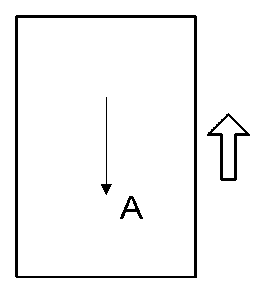
A: Sub-scan magnification
- Put the test chart on the exposure glass and make a copy from one of the paper feed trays.
Check the magnification ratio. If necessary, adjust the magnification with the following SP.
Standard: ± 1.25%
SP No.
SP Name
Range
SP4-008-001
Sub Scan Magnification Adj.
± 1.0%
Registration
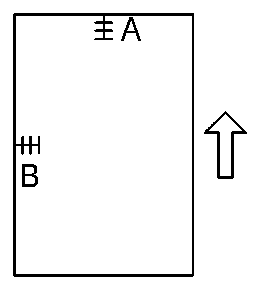
- A: Leading edge registration
- B: Side-to-side registration
- Put the test chart on the exposure glass. Then make a copy from one of the paper feed trays.
Check the leading edge and side-to-side registration, and adjust as necessary with the following SPs.
A: 0 ± 2.0mm
B: 0 ± 2.5mmSP No. SP Name
Range
SP4-010-001 Sub Scan Registration Adj.
± 1.0 mm
SP4-011-001 Main Scan Registration Adj.
± 2.0 mm