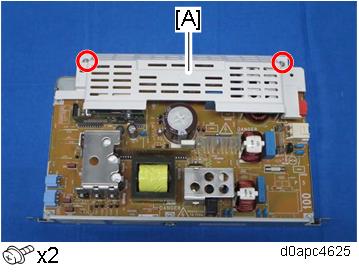Do not touch the areas outlined in red in the following diagrams when replacing the PSU. Residual charge on the board may cause electric shock.
100V models:
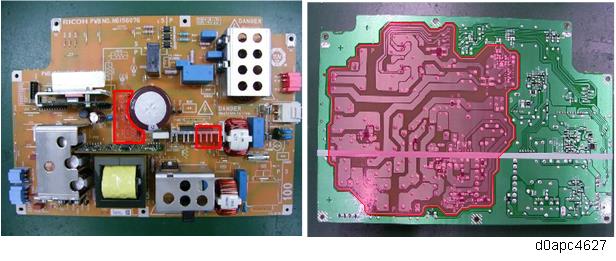
200V models:
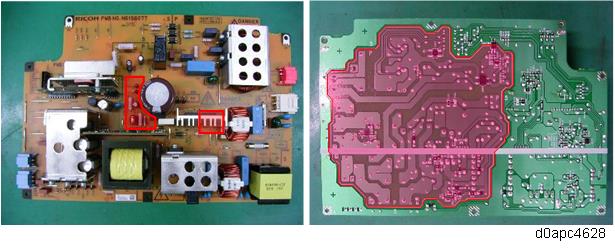
- Remove the rear lower cover. (Printer models: Rear Lower Cover (Printer), MF models: Rear Lower Cover (MF))
- For MF models, remove the SCB with the bracket. (SCB with the Controller Box (MF Model))
For printer models, remove the controller board. (Controller Board (Printer Model)) - Disconnect the harnesses from the PSU [A].
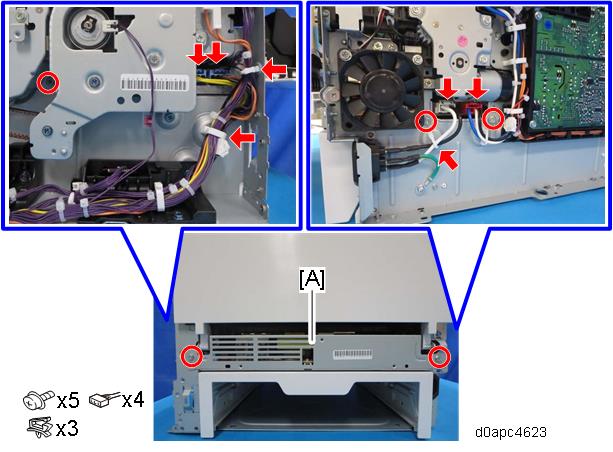
- Remove the PSU [A] with the bracket. The harness is connected at the back. Pull it out slowly as you remove it by pushing the bracket downward.
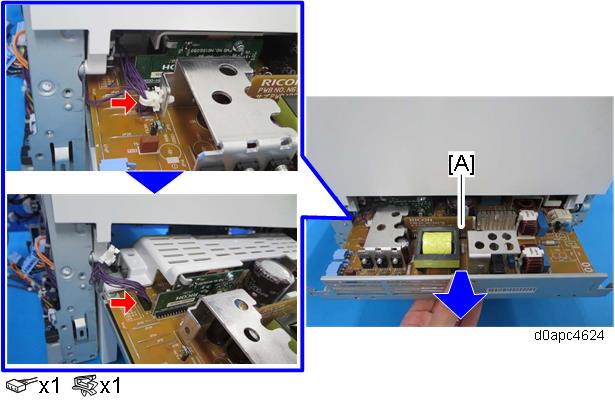
- Remove the cover [A] from the PSU.