
Neither operator nor service technician can execute backup manually.
No other operation can be executed while the backup is in progress and while the message is displayed: “Now Backup. Please wait.”
- Backup is executed 24 hours after the most recent backup. If there is no backup data on the machine, the first backup is executed at 2 a.m.
- In the following cases the backup is suspended and attempted one hour later:
- When downloading the firmware from a website during ARFU.
- LCD lamp on the operation panel is ON.
- The HDD cannot be accessed for 60 sec.
- A backup does not execute if the backup data has not changed. (Up to 7 days max.)
- The LCD lamp remains off while the backup is in progress.
- Backup data is stored on the HDD.
Here is an estimate of the time required to complete backup.
Data Size Backup Time Add-on application 106MB 1 min. 6 sec. Application settings 0.2MB 36 sec.
To disable automatic backup
The default setting is “Enabled”.
In the operation panel service mode > [Screen Device Settings] > [Backup/Restore Settings]
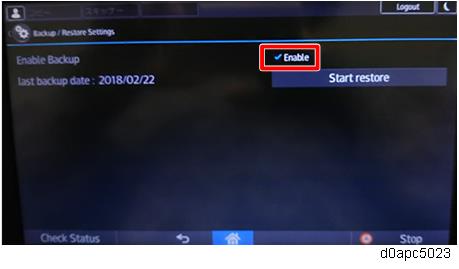
To disable the default settings, just uncheck [Enabled]. A machine restart is not required.