
To prevent injury from electrical shock or damage to the machine, before installation always turn the main machine power off, and then unplug the machine power supply cord from the power source.
- Remove the HDD cover [A].

- Remove the screw, and open the HDD inner cover [A].
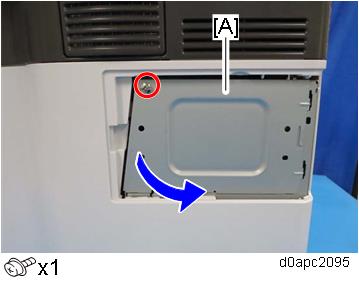
- Remove the standard HDD [A] installed on the machine.
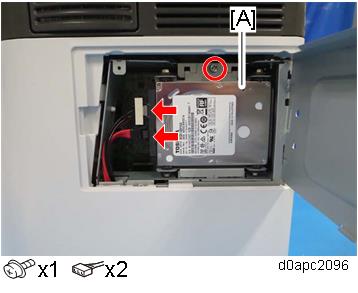
- Separate the standard HDD [A] from the bracket.
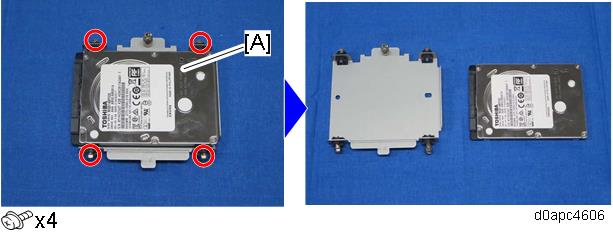
- Remove the enhanced security HDD from its protective packaging.

- Fasten the HDD to the bracket.
- Install the HDD bracket in the controller box.
- Reassemble the machine.