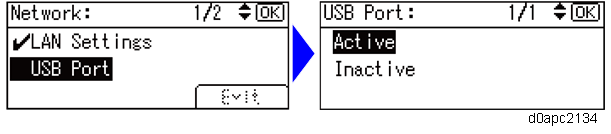Connect the power cord to the power connector at the back of the machine.
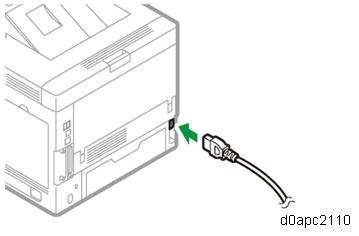
Connect the power cord to the wall outlet.
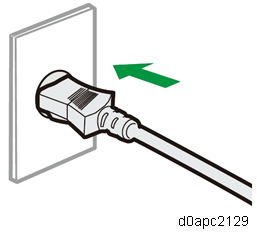
Press the main power switch.
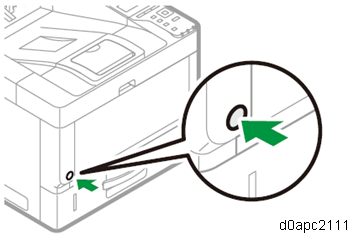
The machine starts up. Following the start screen, the language select screen appears.
Press the [
 ] or [
] or [ ] key to select the language, and then press the [OK] key.
] key to select the language, and then press the [OK] key.
The Installation Settings starts. Follow the instructions on the screen to complete setup.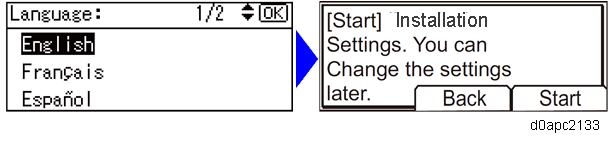

There are "Time Zone Settings", "Date and Time Setting", "Daylight Saving Time", and "Network" in the Installation Settings.

Only for EU/AA/KOR (code: -27); the USB Port setting is set to Inactive by default. If necessary, set to [Active].