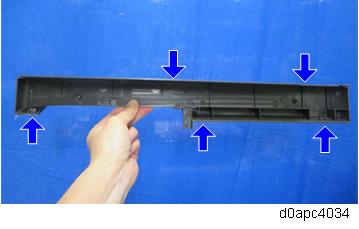- Remove the right cover. (Right Cover (Printer), Right Cover (MF))
- Remove the PCDU. (PCDU)
Slide off the operation panel lower cover [A] to remove it.

Open the SPDF.
Release the three hooks with a small flathead screwdriver, and then remove the scanner front cover [A].
Remove the cover while raising it from the front side.

There are some hooks inside the scanner front cover. Before removing the cover, confirm the positions of the hooks in the photo below.