
- To prevent injury from electrical shock or damage to the machine, before installation always, turn the main machine power off, and then unplug the machine power supply cord from the power source.
To prevent damage to the circuits on the boards, always touch a metal surface to discharge static charge from your body before you handle a board.
Never put your hand or a tool into the slot when you install an option.

- When using wireless LAN (IEEE802.11 b/g/n:2.4-GHz band), this radio product uses the 2.4-GHz band. Check that industrial, scientific and medical devices using the same frequency bands, such as a microwave oven or a cordless telephone, are not used nearby.
- If there is interference, communication may become unstable. Check that there are no devices likely to cause interference in the surrounding area.
- Loosen the two screws and remove the slot cover. The removed cover will not be reused.
Printer model: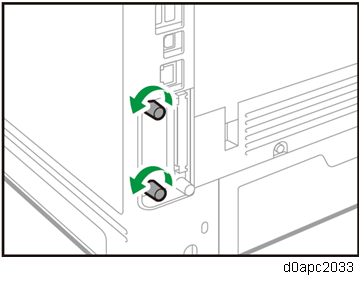
MF model: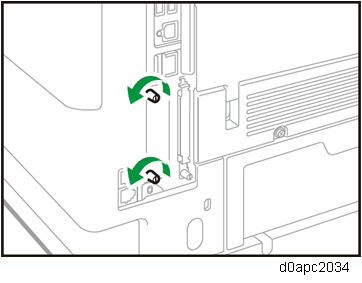
- Fully insert the interface board. Confirm that the interface board is firmly connected to the controller board.
Printer model: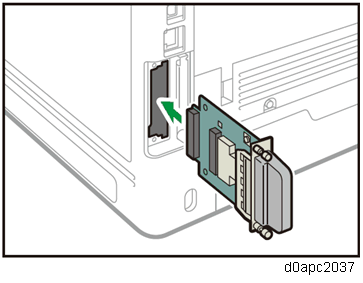
MF model: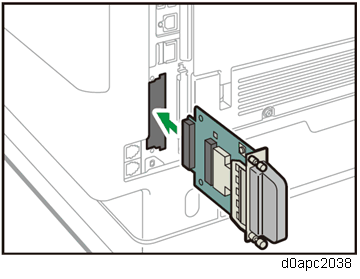
- Tighten the two screws to secure the interface board.
- Plug in the power cord, and then turn on the machine.
Print the configuration page to confirm that the board was attached correctly.

If it is correctly installed, "Wireless LAN" will appear for "Device Connection" on the configuration page.