- Remove the right cover. (Right Cover (MF))
Remove the controller box lower cover [A].
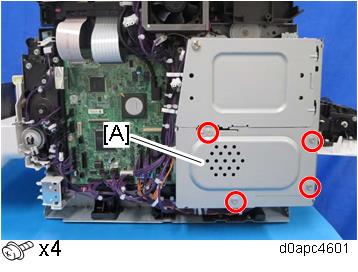
Disconnect the harness, and then pull out the interface cover [A] to remove it.
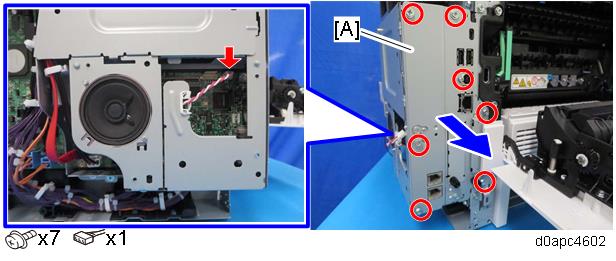
Remove the controller box [A].
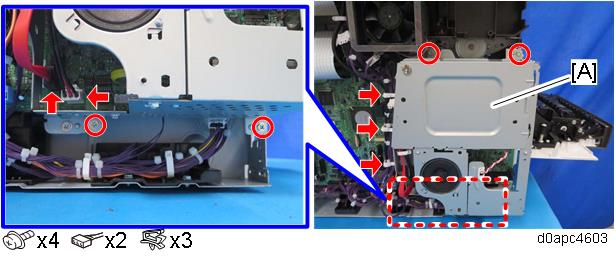
Remove the SCB [A].
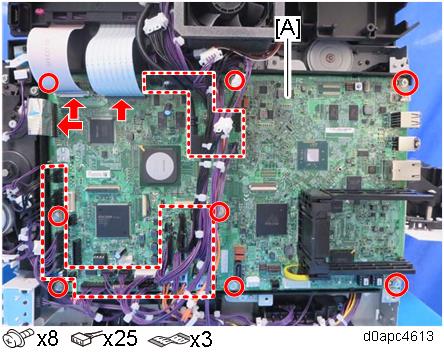
Remove the NVRAM [A], [B], [C], and the two guide rails [D] from the old SCB, and then install them on the new SCB.
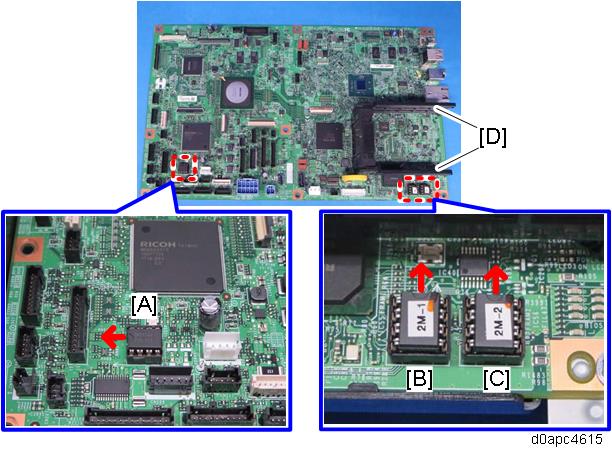

Install the NVRAM so the indentation on the NVRAM, face the indentation marks on the SCB. If they are not installed correctly, the SCB may be damaged.
Make sure that the three NVRAMs are correctly installed on the SCB as shown above at:
- [A]: No seal
- [B]: 2M-1
- [C]: 2M-2If a message tells that you need an SD card to restore settings after the NVRAM replacement, create an “SD card for restoration".