Machine Data Encryption Settings can be enabled by the following procedure.

When setting up encryption, specify whether to start encryption after deleting data (initialize) or encrypt and retain existing data. If data is retained, it may take some time to encrypt it.
- Press the [Menu] key.
- Log in as the machine administrator from the operation panel.
- Select [Security Options], and then press the [OK] key.
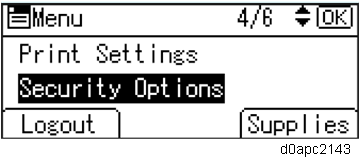
Select [Machine Data Encryption], and then press the [OK] key.
Make sure that [Encrypt] is selected, and then press the [OK] key.
When the optional hard disk is installed, select the data to be carried over to the hard disk and not be reset, and then press the [OK] key.
To carry all of the data over to the HDD, select [All Data].
To carry over only the machine settings data, select [File System Data Only].
To reset all of the data, select [Format All Data].Select how to back up the encryption key.
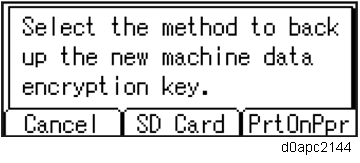
If you have selected [SD Card], insert an SD card into the upper media slot on the back of the machine and press the [OK] key to back up the machine's data encryption key.If you have selected [PrtOnPpr], press the [Print] key. Print out the machine's data encryption key, and then press the [Exit] key.
- Press [Exit].
- Log out.
- Power cycle the machine.
The machine will start to convert the data on the memory. Wait until the message "Memory conversion complete. Turn the main power switch off." appears, and then turn the machine off again.