Scanner feedback control corrects uneven image density (vertical streaks, bands) in the vertical direction.
A halftone image is printed, the machine scans this, brightness data is written from the gray image, and then based on this data a correction value is calculated. The correction data is returned to the LED heads to correct the uneven density.
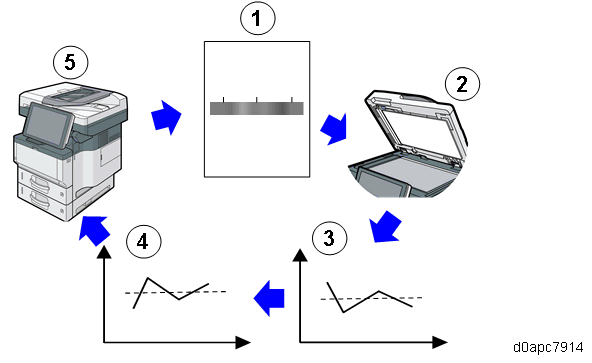
 | Halftone image output |
 | Scanning |
 | Brightness data write |
 | Correction data created and fed back to the LED array |
 | Image output (Corrected an uneven density) |
The correction value calculated with image output becomes the correction value for the LED head and the PCDU. Feedback correction cannot be done for the following types of images
- Uneven density, stripes, or banding in any direction other than the direction of printing
- Black stripes or black bands where there is no image
- Text characters broken by white spots
Scanner feedback control can be executed from the User Menu. For more details, refer to "When Vertical Lines, Bands Cause Uneven Density (MF Model Only)."
Home screen > [User Tools] icon > [Machine Features] > [Maintenance] > [Vertical Uneven Density Correction]