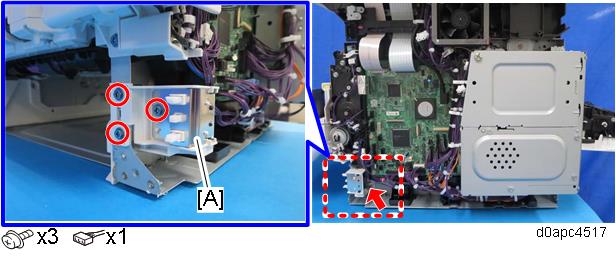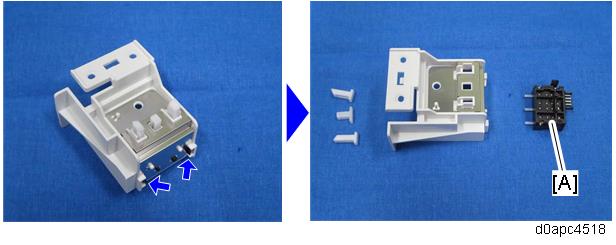- Remove the right cover. (Right Cover (Printer), Right Cover (MF))
Remove the bracket [A] with paper size switch (SW4).
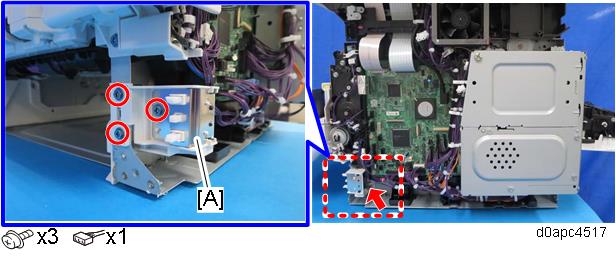
- Release the two hooks to remove the paper size switch (SW4) [A] from the bracket.
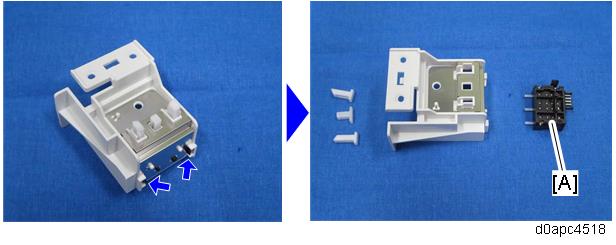
Remove the bracket [A] with paper size switch (SW4).