Remove the paper cassette.
Open the front cover [A] by pressing the front cover button.
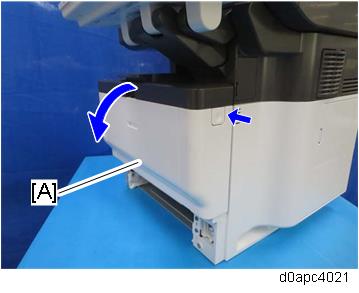
Open the rear cover [A].
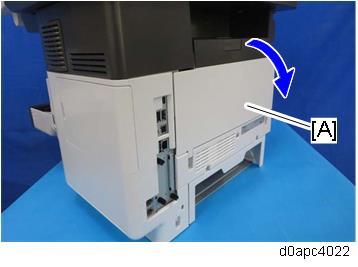
Remove the HDD cover [A] and the connector cover [B] and [C].
Use a flathead screwdriver to remove the connector cover [B].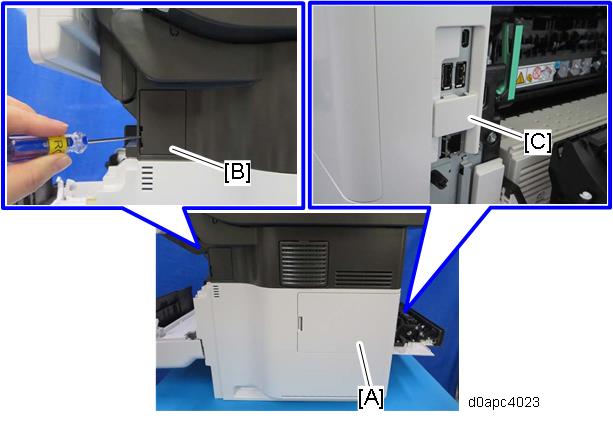
Remove the right cover [A].
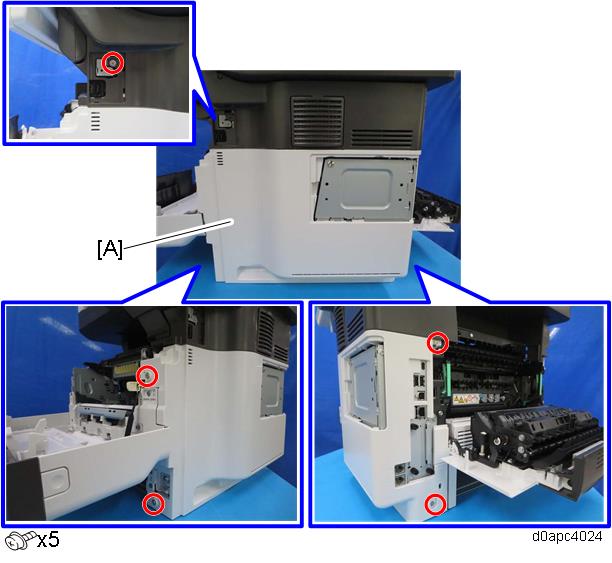

The right cover is held in position by bosses on the frame of the main machine, so disconnect these bosses before you remove the right cover. The rear upper boss is not visible from outside so confirm its location in the photo below.


If the optional offline stapler is installed, do the following, instead of removing the connector cover in step 4. Do not remove the stapler unit cradle attached to the right cover with double-sided tape.
Pull out the stapler unit [A] from the stapler unit cradle.

Loosen the screw.
