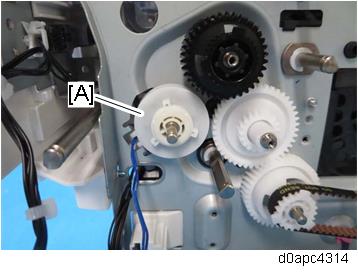- Remove the toner supply clutch (CL2). (Toner Supply Clutch (CL2))
- Remove the bypass feed clutch (CL4). (Bypass Feed Clutch (CL4))
- Remove the bypass lift clutch (CL3). (Bypass Lift Clutch (CL3))
- Remove the registration clutch (CL5). (Registration Clutch (CL5))
- Remove the paper feed clutch (CL6). (Paper Feed Clutch (CL6))
- Remove the drum motor unit. (Drum Motor (M3))
- Remove the paper size switch (SW4). (Paper Size Switch (SW4))
Remove the brackets [A], [B], and [C].
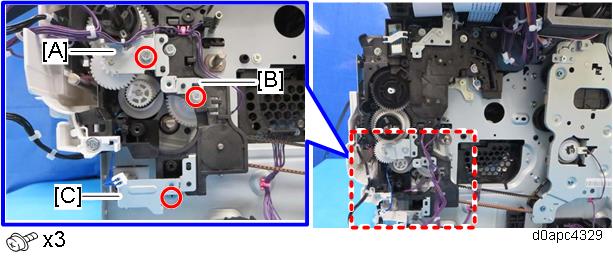
Remove the gear unit [A].
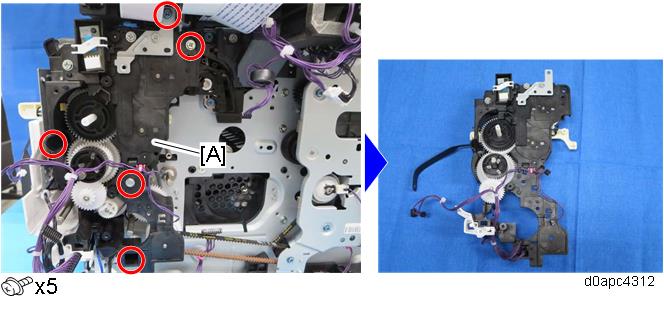

When removing the gear unit, be careful not to injure the belt linked to the front cover.
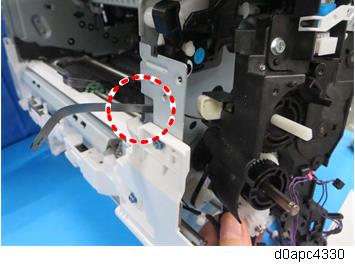
When you install the gear unit, confirm that the two pegs of the joint lever [A] are inserted correctly into the rings of the toner supply/collection drive link.
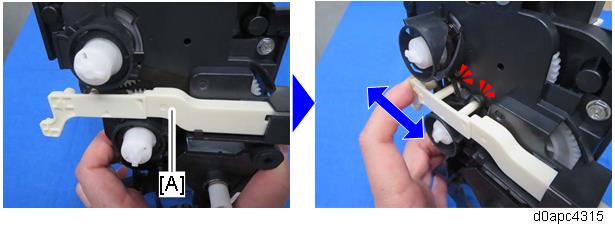
Remove the gear [A] on the relay clutch (CL7).
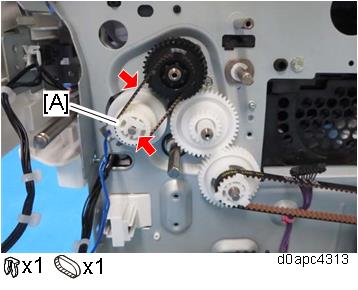
Remove the relay clutch (CL7) [A].