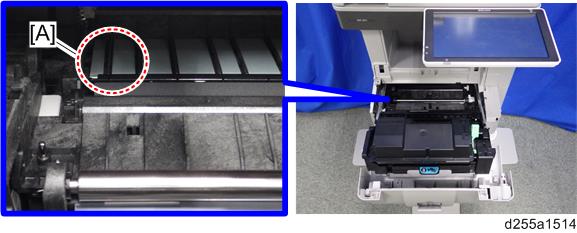Symptom
Toner sticking to the right side area [A] on the second side of the paper.
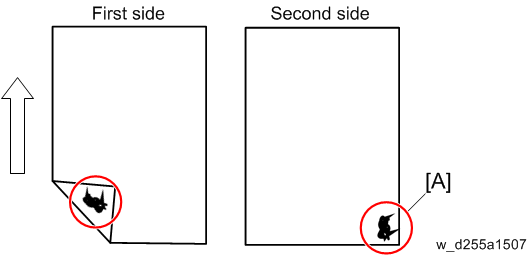
* The arrow indicates the paper feed direction.
The toner sticking image:
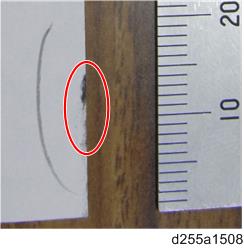
Solution
- Open the front cover.
IM 550F/600F/600SRF: Push the button [A] and open the front cover [B].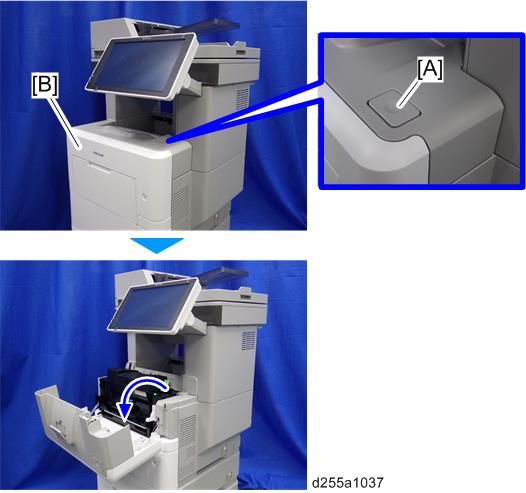
P 800/801: Open the upper cover [A], and then open the front cover [B].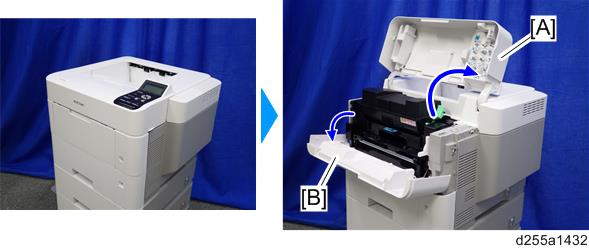
- Pull out the PCDU [A].
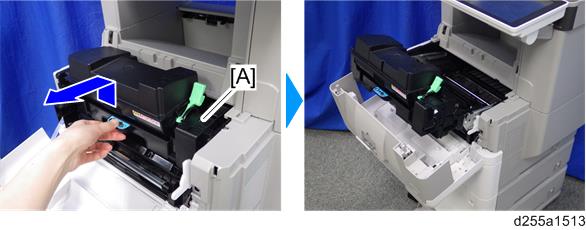
- Clean the [A] area with a dry cloth.