- Remove the controller board (PCB15) with the BiCU (PCB16) from the controller box.
- IM 550F/600F/600SRF: (Controller Board (PCB15) (IM 550F/600F/600SRF))
- P 800/801: (Controller Board (PCB15) (P 800/801))
- Remove the BiCU (PCB16) [A] from the controller board (PCB15) [B].
IM 550F/600F/600SRF: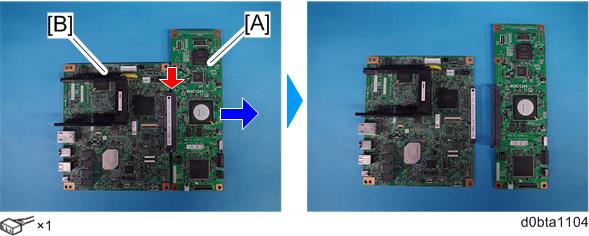
P 800/801: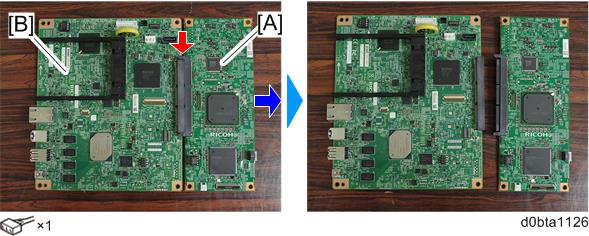
Remove the NVRAM [A] from the old BiCU and attach it to the new BiCU.
IM 550F/600F/600SRF:
P 800/801: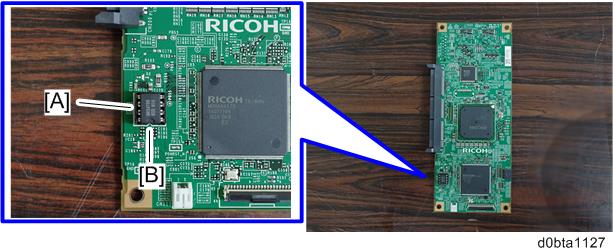

- Attaching the used NVRAM to the new BiCU (PCB16) allows users to use old data such as SP settings.
- Make sure the serial number is input in the machine for the NVRAM data with SP5-811-004. If not, SC995-001 occurs. Install an NVRAM [A] so that the indentation [B] on the NVRAM corresponds with the mark on the BiCU (PCB16). Incorrect installation of the NVRAM will damage both the BiCU (PCB16) and NVRAM.