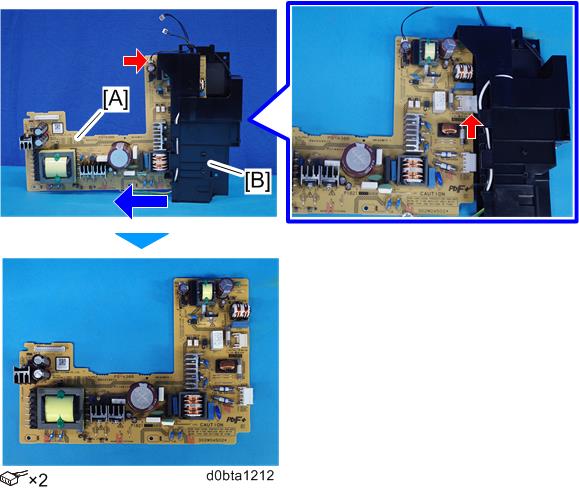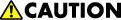
- Turn off the main power switch and unplug the power cord before replacing the PSU (PCB18).
- Do not touch the areas outlined in red in the following diagrams when replacing the PSU (PCB18). Residual charge on the board may cause electric shock.
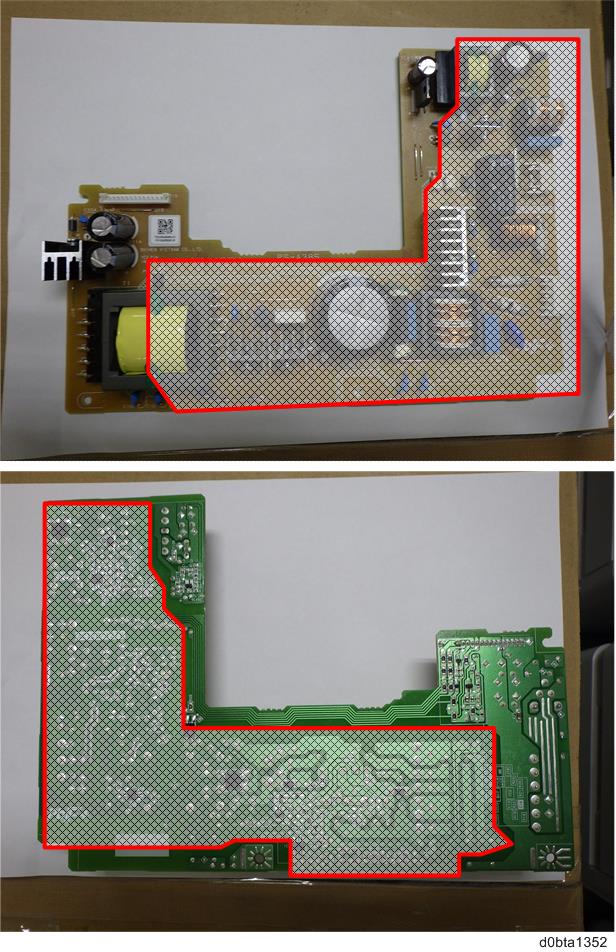
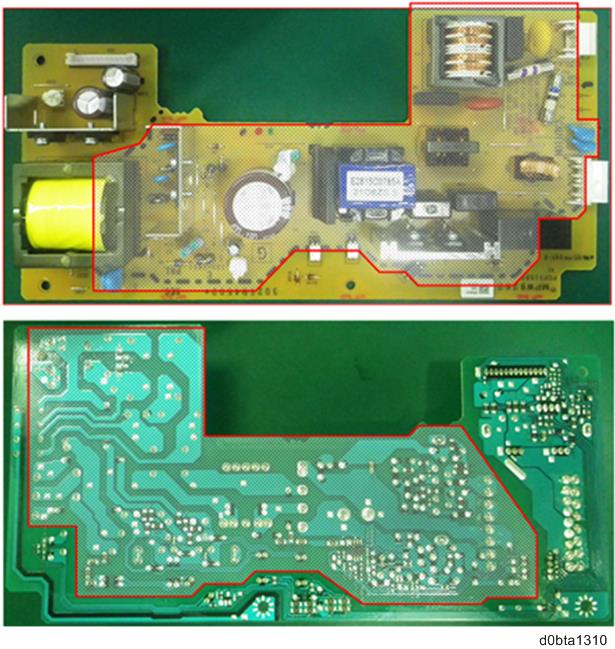
- Remove the controller box (IM 550F/600F/600SRF: Controller Box (IM 550F/600F/600SRF), P 800/801: Controller Box (P 800/801))
- Remove the PSU fan. (PSU Fan (FAN3))
Remove the ground screw [A] and release the three connectors.
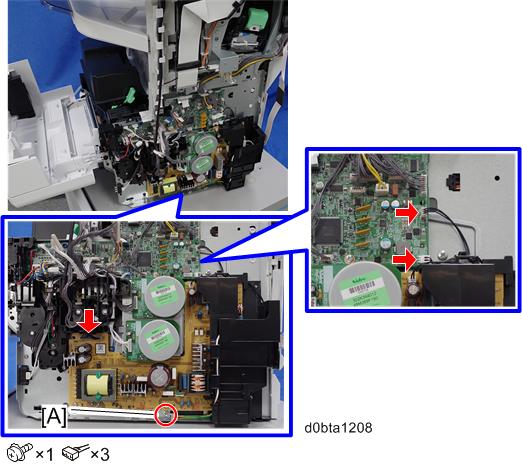

- When installing, route the harnesses [A] and [B] through the hole in the bracket as shown below.
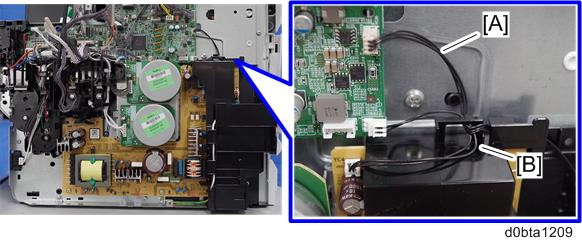
- When installing, route the harnesses [A] and [B] through the hole in the bracket as shown below.
- Disconnect the two connectors.
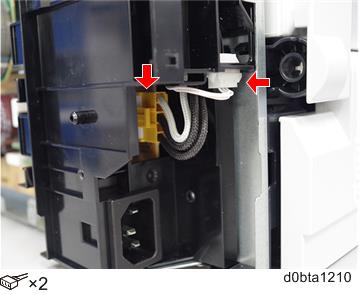
- Remove the PSU (PCB18) [A] and bracket [B] from the mainframe.
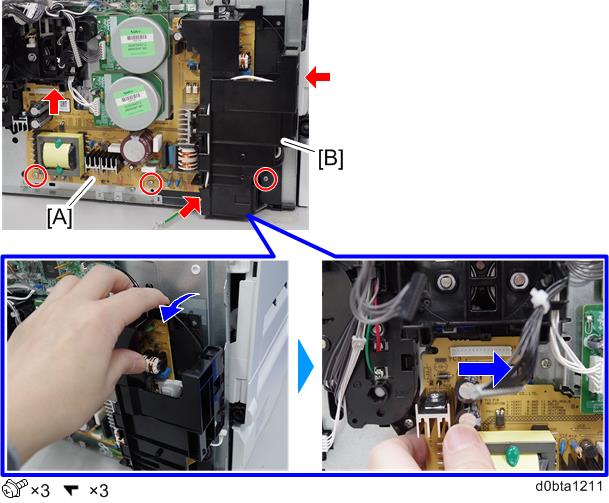
- Remove the PSU (PCB18) [A] from the bracket [B].