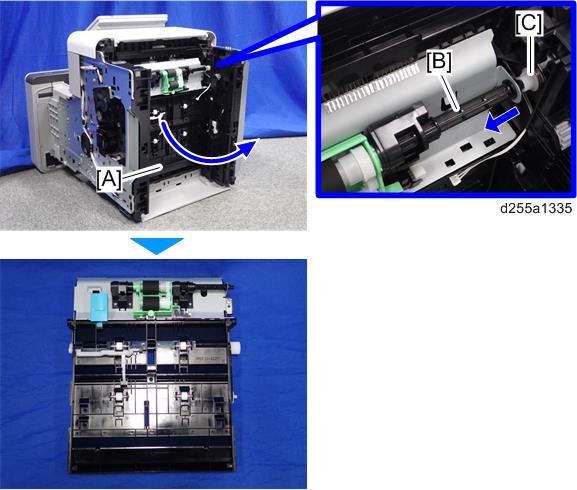- (IM 550F/600F/600SRF only) Remove the SPDF unit. (SPDF Unit)
- Remove the left lower cover. (IM 550F/600F/600SRF: Left Lower Cover, P 800/801: Left Lower Cover)
- Remove the controller box. (IM 550F/600F/600SRF: Controller Box (IM 550F/600F/600SRF), P 800/801: Controller Box (P 800/801))
- Remove the PSU fan (FAN3). (PSU Fan (FAN3))
Remove the connector cover [A] from the rear side of the machine. (hook×1)
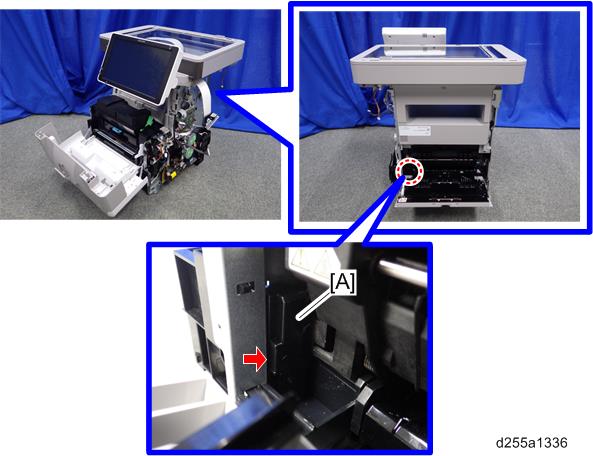

- When removing the connector cover, insert the flathead screwdriver into [A] and release the hook of the connector cover.
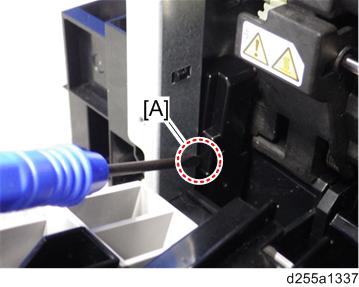
- When removing the connector cover, insert the flathead screwdriver into [A] and release the hook of the connector cover.
- Disconnect the two connectors.
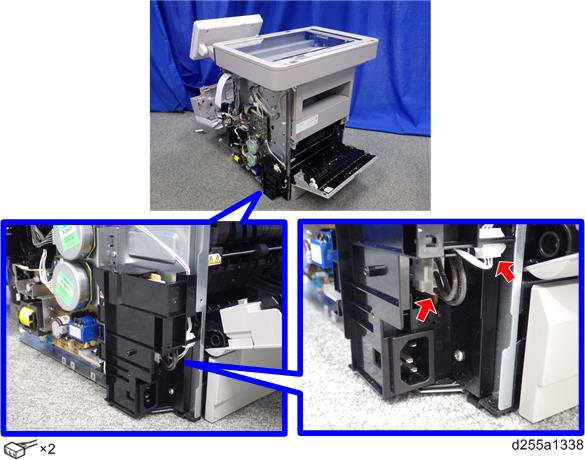
- Release the harness [A] from the harness guide.
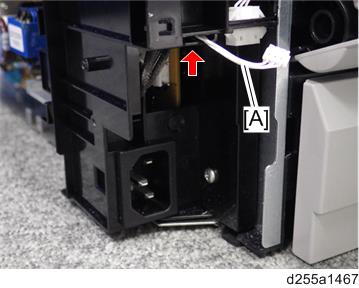
Remove the ground screw [A] and disconnect the two connectors.
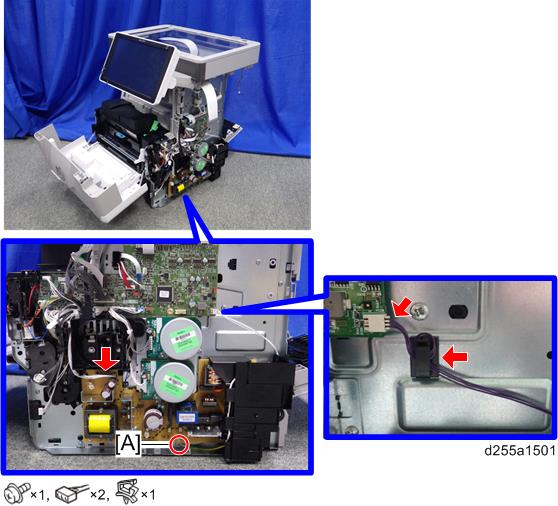

- When installing, wind the harness [A] around the clamp [B] twice, as shown below.
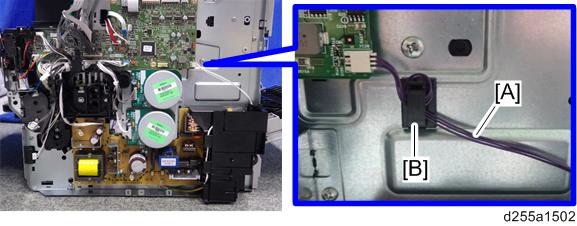
- When installing, wind the harness [A] around the clamp [B] twice, as shown below.
- Disconnect the connector.

- Remove the PSU (PCB18) [A] and bracket [B] from the mainframe. (hook×3)
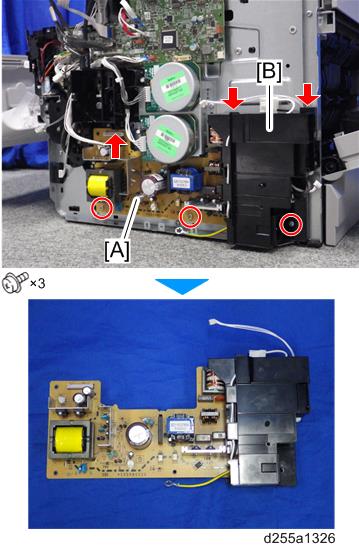
- Close the rear upper cover [A].
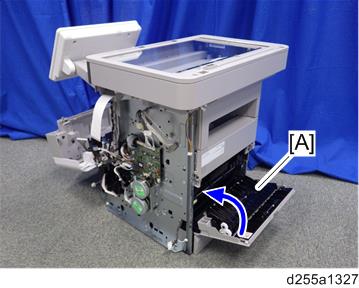
- Close the front cover [A].
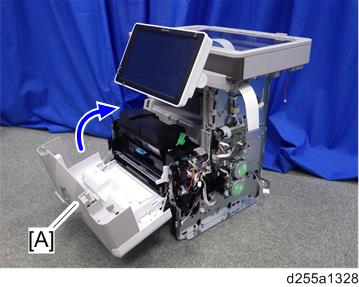
- Stand the main unit front side up.
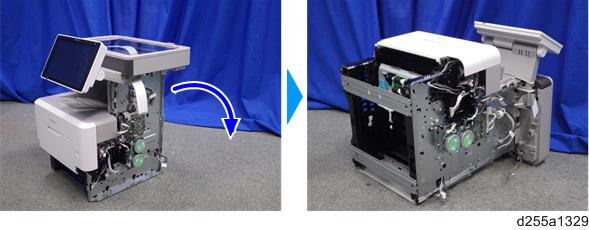
- Remove the bottom plate [A].
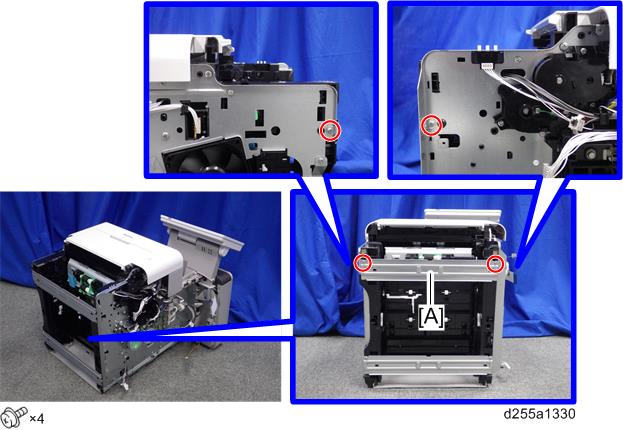
- Remove the bottom plate [A].
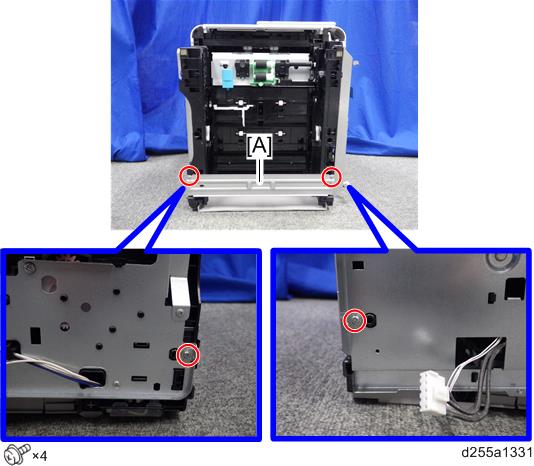
- Remove the wire cover [A]. (hook×2)
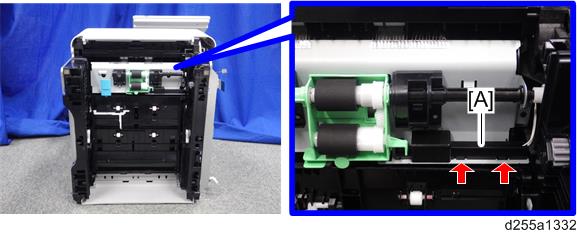
- Disconnect the connector.
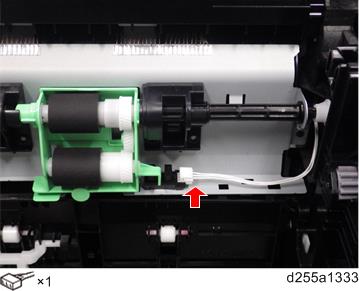
- Remove the seven screws from the duplex unit [A].

- Remove the duplex unit [A] while removing the shaft [B] from the coupling [C].