
- Keep NVRAMs away from any objects that can cause static electricity. Static electricity can damage NVRAM data.
- Remove the controller box. (Controller Box (P 800/801))
- Remove the slot cover [A].
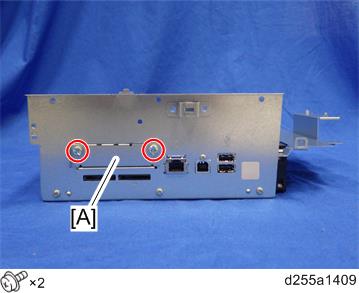
Remove the controller box cover [A].
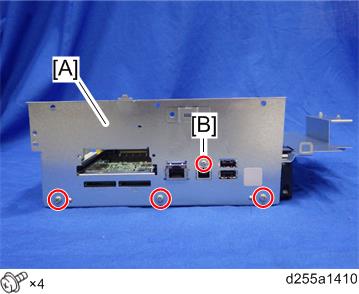

- The screw [B] is a small screw. Be careful not to use the wrong screw when installing the controller box cover.
Remove the controller board [A] with the BiCU [B].
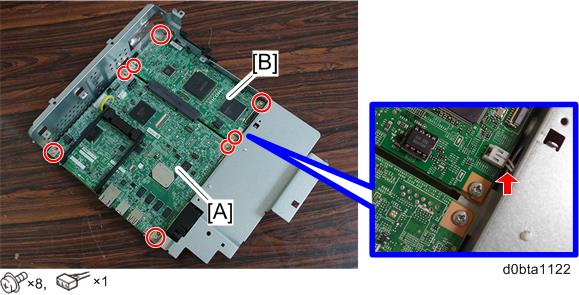

- Be careful not to damage any components of the controller board [A] and the BiCU [B].
- Remove the controller board [A] from the BiCU [B].
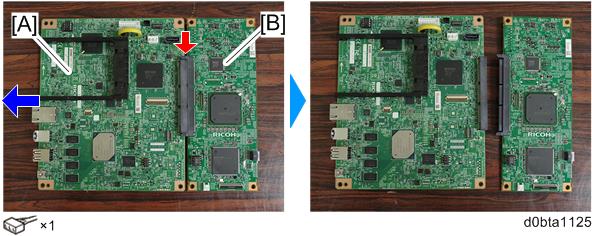
- Remove the two guide rails [A] from the controller board [B].
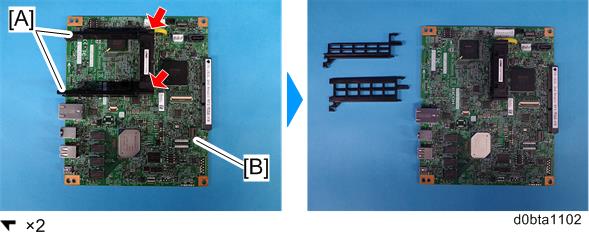
- Remove the NVRAM [A] from the old controller board and install them on the new controller board.


- Make sure the NVRAM [A] is installed at the correct mounting location and orientation. Install the NVRAM so that the indentation on the NVRAM corresponds with the mark [B] on the controller board.
- Incorrect installation of the NVRAM will damage both the controller board and NVRAM.