Symptom
The machine sometimes gives off an unpleasant, chemical smell.
Solution
Install the smell reduction fan (FAN5).
Accessory Check
| No. | Description | Description |
|---|---|---|
| 1 | Deodorant fan | 1 |
| 2 | Filter | 1 |
| 3 | Cover (only for P 800/801) | 1 |

Installation Procedure
- Open the rear upper cover [A].
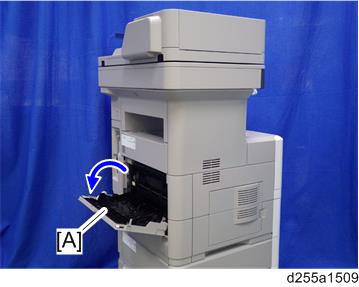
- Remove the left rear cover [A] by rotating it in the direction of the arrow. (hook×2)

- Set the filter into the deodorant fan.

- Detach 2-7 mm of the tape and fold them as shown below.
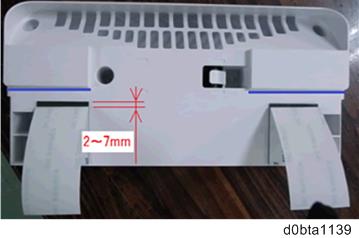
- IM 550F/600F: Place the fan in the location of where the blue line on the fan and red line on the mainframe is located.
FAN (Underside):
Mainframe (Rear side):
- Place the fan in the location of where the blue line on the fan (shown in Step 4) and red circle on the mainframe are located. Also attach the cover as align onto the green circle.
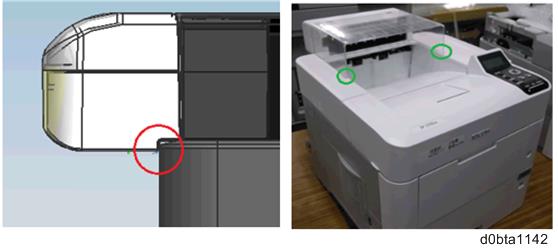
- Pull the tapes slowly from the front of the machine.
IM 550F/600F:
P 800/801:
- Route the harnesses as shown below.
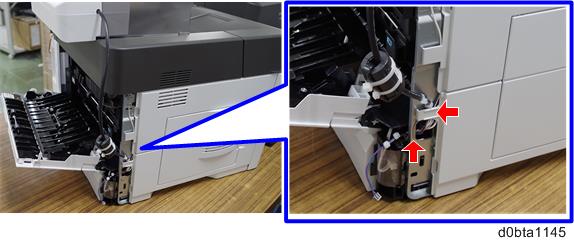
- Open the harness alignment film [A].

- Connect the connector of the deodorant fan.

- Close the harness alignment film [A].
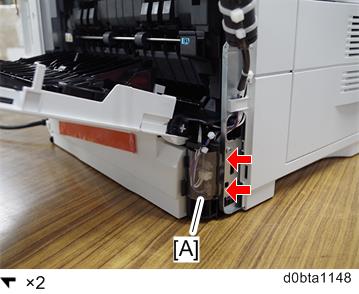
- Remove the knockout [A] of the left rear cover [B] with a pair of nippers.
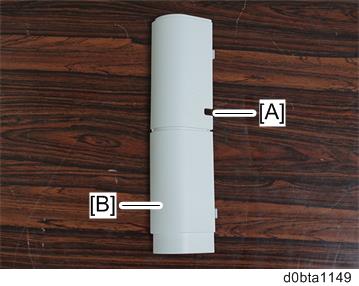
- Pass the harness as shown below and reattach the left rear cover.


By default, the smell reduction fan (FAN5) stops operating 15 seconds after printing operation finishes. If further smell reduction is necessary, use SP3-906-001 to configure the time it takes for the fan to stop.
- SP3-906-001 (Range: 15 - 240 (seconds), default: 15)