- Remove the controller cover. (Controller Cover)
- Open the upper cover [A].
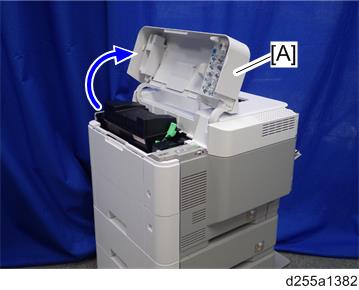
Remove the two screws from the upper cover [A].
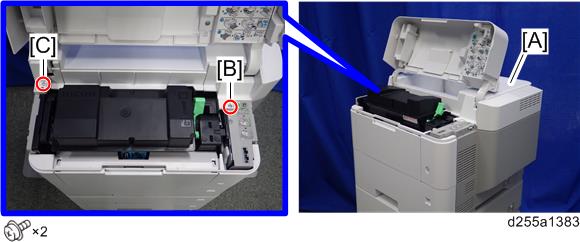

- The screw [B] is a sems screw. The screw [C] is a tapping screw. Be careful not to use the wrong screws when installing the upper cover.
- Remove the screw from the rear side of the upper cover [A].
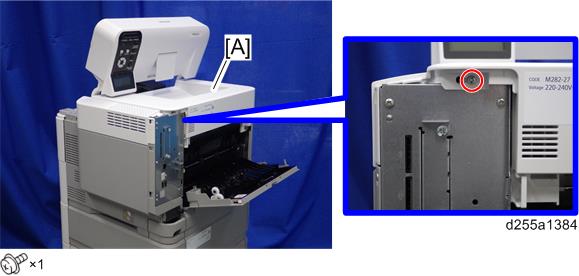
- Lift the upper cover [A] by releasing the two hooks, and then put it on the mainframe so that you can access the bracket [B] on the right side of the machine.
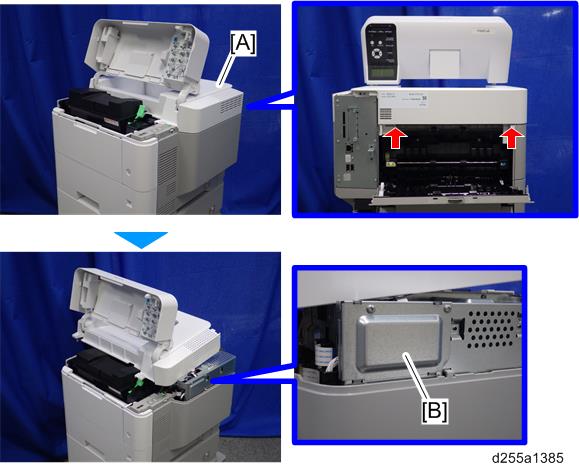
- Remove the bracket [A].
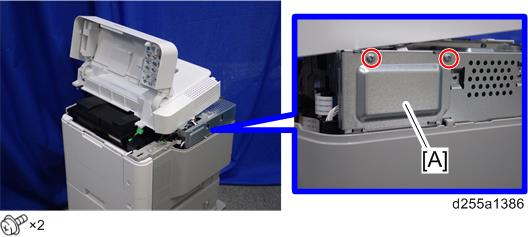
Disconnect the flat cable from the BiCU (PCB16) [A].
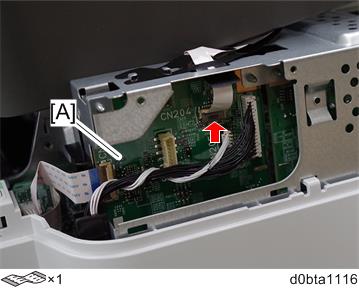

- Make sure to open the flap before disconnecting the flat cable [A], as shown in the following pictures. Otherwise, the connector may be damaged.
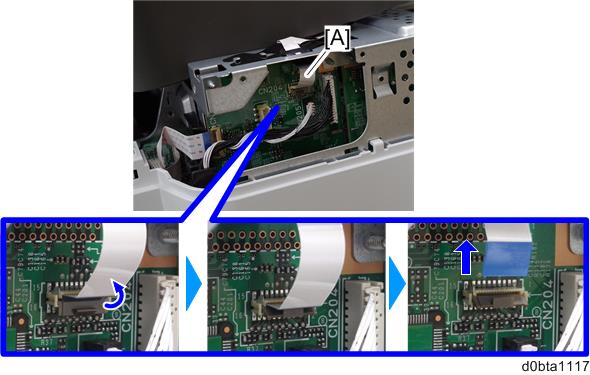
- Make sure to open the flap before disconnecting the flat cable [A], as shown in the following pictures. Otherwise, the connector may be damaged.
- Remove the plastic sheet [A] from the mainframe (hook×2), and then remove the upper cover [A].
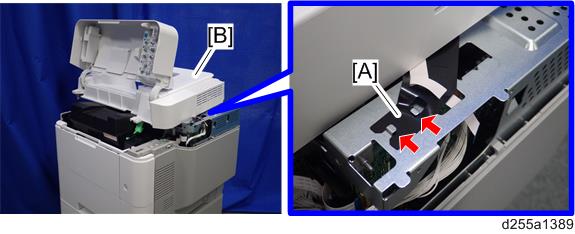

- Be careful not to damage the hooks on the inside of the upper cover when you remove or install the upper cover.
