If a user encounters any trouble when operating the machine, the solution is displayed on the operation panel and the user can resolve the problem on his or her own.
MF Model
On the MF model, the operation panel Help functions can be browsed from How to Enable/Disable Web Help Support. The initial menu is different, depending on whether the machine is connected to the Internet or not, but either initial menu allows entry to Built-in Help Content.
Online Help when connected to the Internet
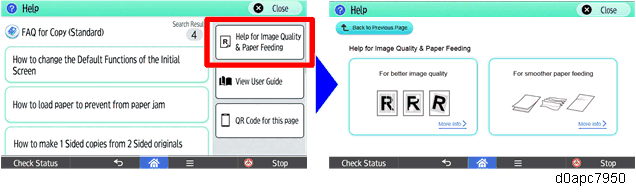
Offline Help when not connected to the Internet
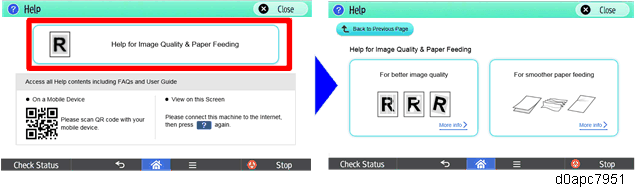
Help Menu
The menu item is as follows:
| Trouble | Actions | |
|---|---|---|
| For better image quality | Lines visible / dirt on image |
|
| The print contains spots | Setting the fixing temperature | |
| Horizontal lines are blurred | Setting scattered toner image prevention | |
| Image skewed / shifted |
| |
| For smoother paper feeding | Multiple sheets fed |
|
| Misfeed occurs |
| |
| Paper becomes creased | Checking the loaded paper, paper type, and thickness settings | |
| Paper curls | Checking the loaded paper, paper type, and thickness settings | |
| Stack/Bookbinding failures (Finisher model only) | Checking the loaded paper, paper type, and thickness settings | |
| A paper size error has occurred | Checking the paper tray's settings | |
| Original double feed/misfeed (MF model only) |
| |