- Remove the right upper cover. (Right Upper Cover (IM 600SRF))
- Remove the paper feed tray [A] by pulling it out.
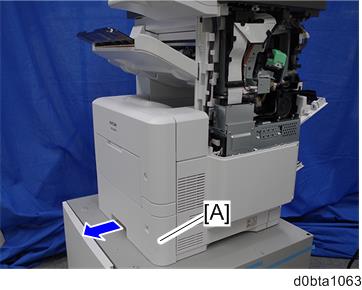
Remove the power connector cover [A].
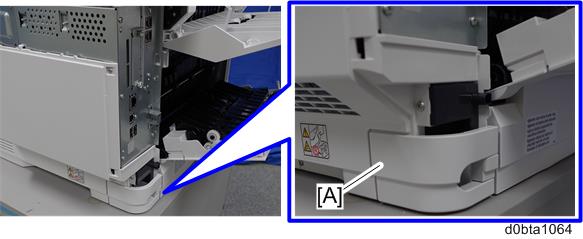

- When removing the power connector cover, pull it in the direction of the arrow.

- Be careful not to damage the hook on the power connector cover when you remove or install the power connector cover.
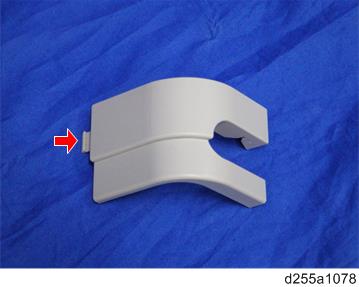
- When removing the power connector cover, pull it in the direction of the arrow.
- Remove the three screws from the right lower cover [A].
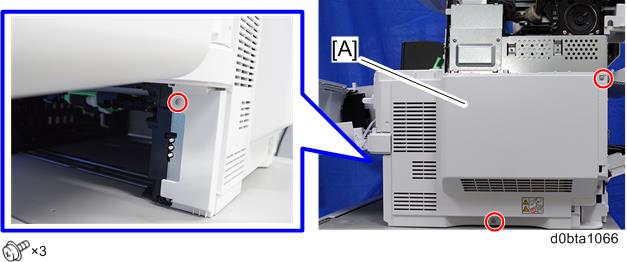
- Close the rear upper cover [A].
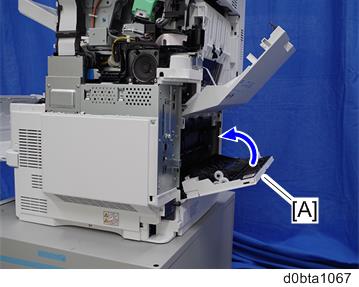
- Open the rear lower cover [A], and then release the hook of the right lower cover [B] by rotating it in the direction of the blue arrow.
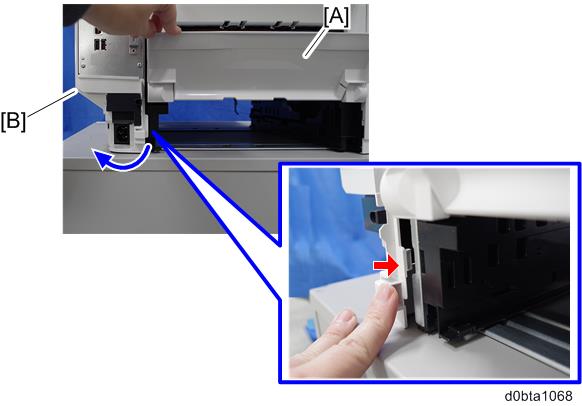
- Release the hooks [A] and [B].
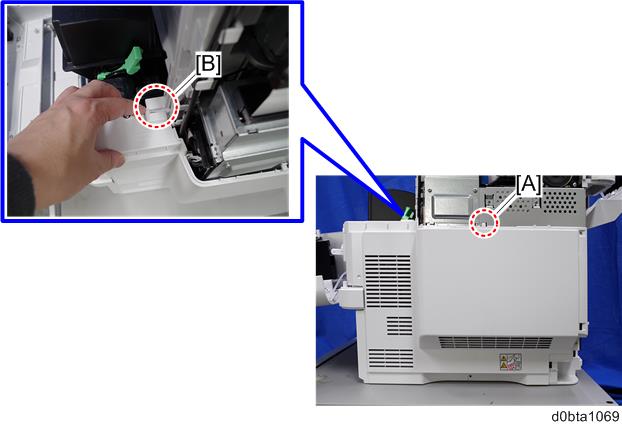
Remove the right lower cover [A] by rotating it in the direction of the arrow.
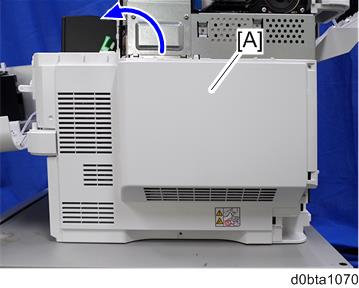

- Be careful not to damage the hooks on the inside of the right lower cover when you remove or install the right lower cover.
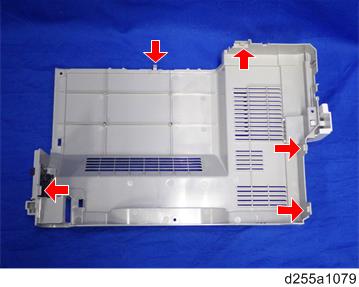
- Do not remove the screw [A] when removing the right lower cover [B].

- Be careful not to damage the hooks on the inside of the right lower cover when you remove or install the right lower cover.