In order to increase the security of the MFP, and to ensure that the customer sets the administrator password, an administrator set/change prompt display appears at the first power-up.
Overview
The following Program/Change Administrator screen appears at the first power-up.
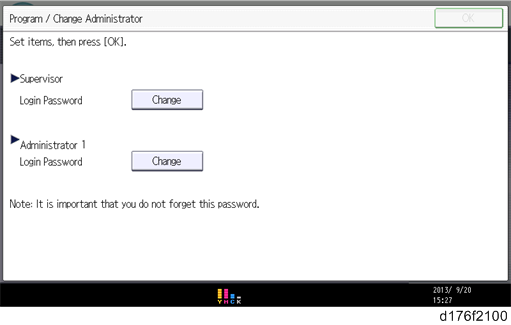
When the customers set the administrator/supervisor login password, the screen disappears and the home display appears. The customer, however, can make this screen disappear with the following procedure if there is no need to set the password.
- On the Program/Change Administrator screen, press [Change] next to Supervisor and then press [OK] without entering any password.
- Press [OK] again when the Confirm password display appears.
- For Administrator 1, perform the same procedure as steps 1 and 2.
- Press [OK].
The home display appears. - Turn OFF/ON the main power.
SP5-755-002 hides the administrator password input screen temporarily and continue the installation procedure without setting an administrator password. However, the Program/Change Administrator screen will appear every time you turn OFF/ON the main power if the password is not set.
Password Setting Procedure

- For more details about this security issue, see "Notes on Using Multi-Function Printers Safely" supplied with the MFP.

- When Supervisor / Administrator 1-4 passwords are configured via network, the "Change Supervisor login password" window will not be displayed.
- The passwords for Supervisor or Administrator 1 to 4 can be set via "System Settings". However, the Program/Change Administrator screen will appear every time the main power is turned ON if the passwords are set this way. We recommend that customers set the passwords via the network or the Program/Change Administrator screen.
- Install the MFP.
- Turn ON the main power.
- Change the Supervisor login password.
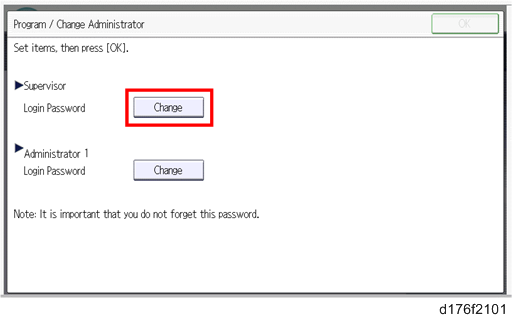
- Enter a password.
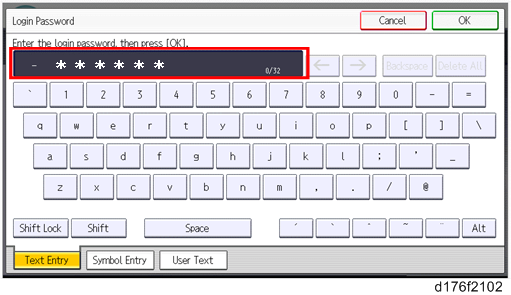
- Press [OK].
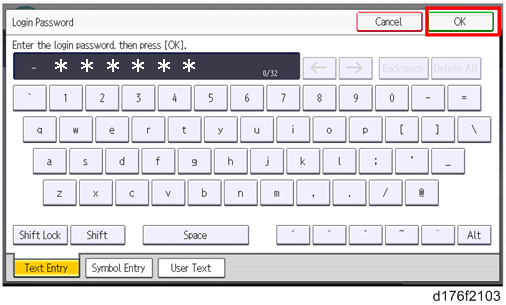
- Confirm the password.
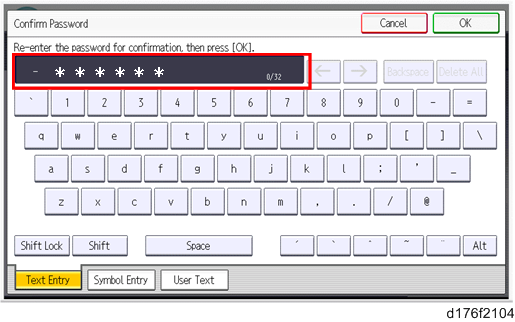
- Press [OK].
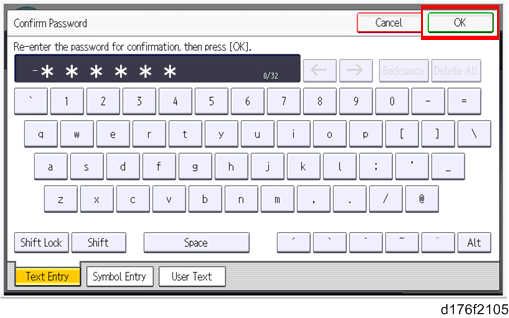
- Change the Administrator 1 login password.
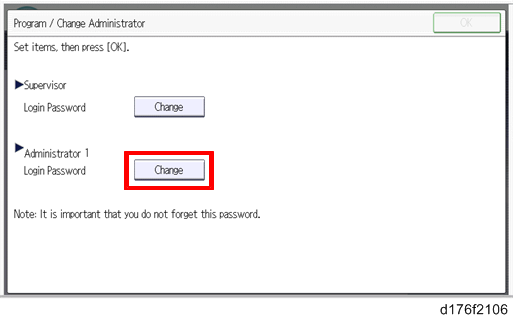
- Enter the password.
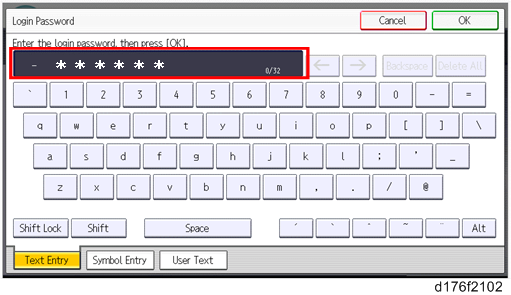
- Press [OK].
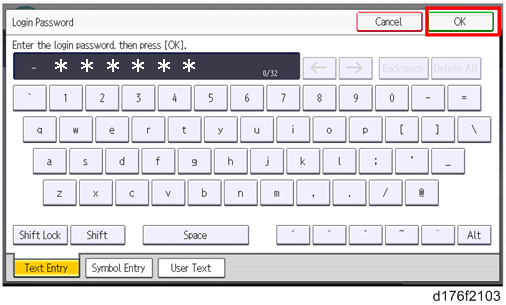
- Confirm the password.
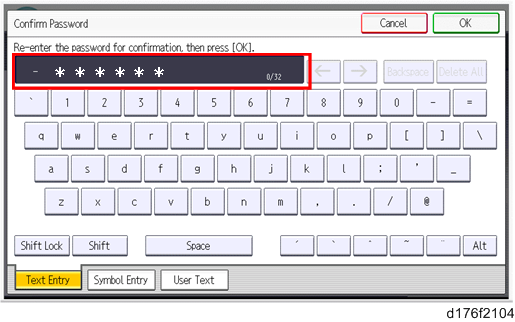
- Press [OK].
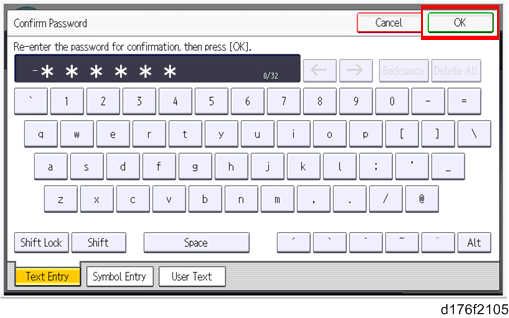
- Turn OFF/ON the main power.