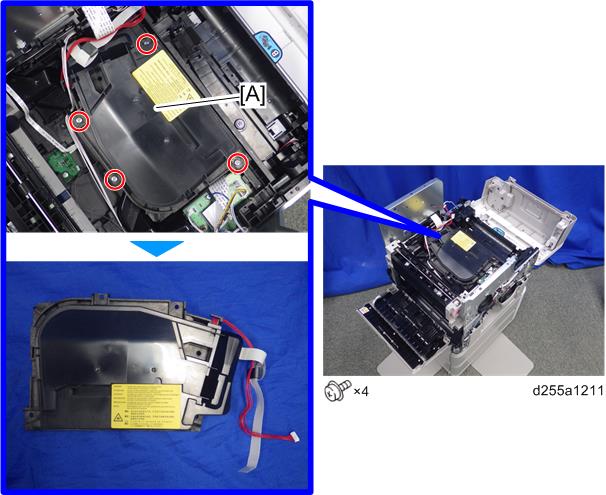- Remove the paper exit tray. (Paper Exit Tray)
- Disconnect the red connector and flat cable from IOB (PCB17) [A].
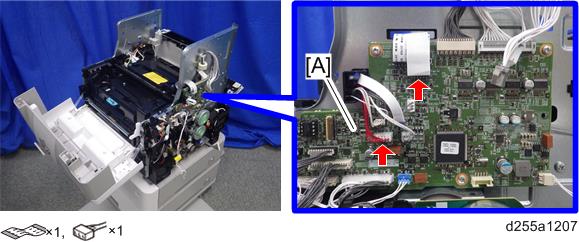
- Pull the flat cable [A] out through the apertures.
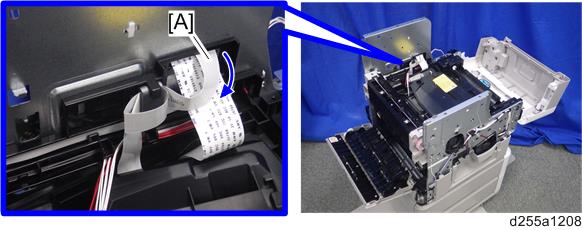
- Remove the flat cable with the bracket [A] by sliding it to the rear while pushing the hook [B].
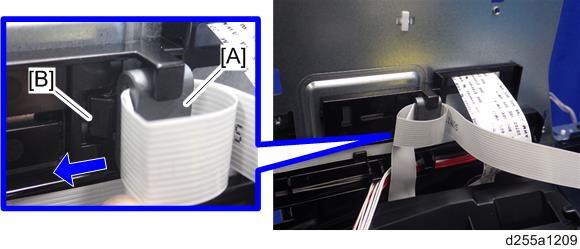
- Pull the red harness [A] out through the apertures, and then release it from the harness guides.
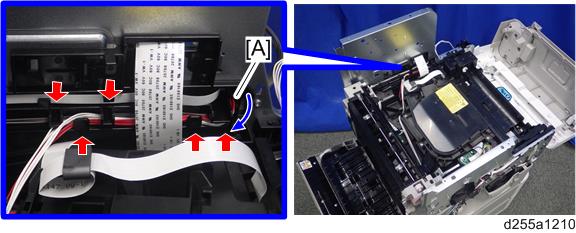
- Remove the laser unit [A].