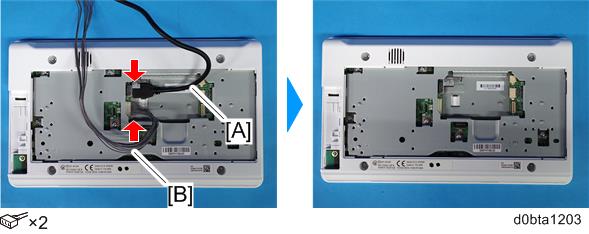- Remove the following covers.
- Scanner front cover (Scanner Front Cover (IM 550F/600F))
- Right lower cover (Right Lower Cover (IM 550F/600F))
- Disconnect the USB cable [A] and harness [B].
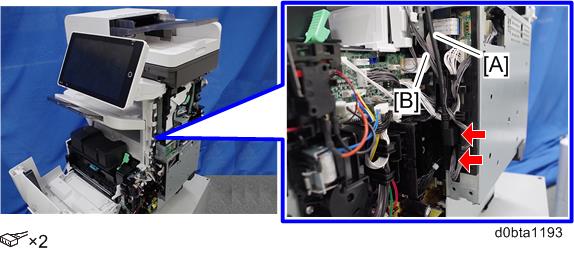
- Release the USB cable [A] and harness [B] from the harness guides.
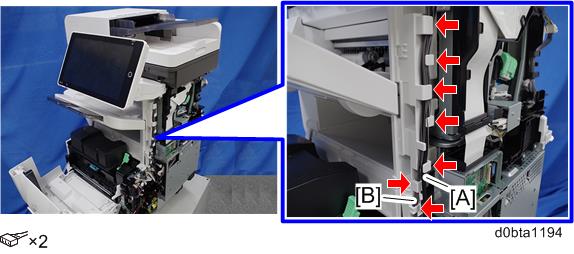
- Release the two hooks from the operation panel arm upper cover [A].
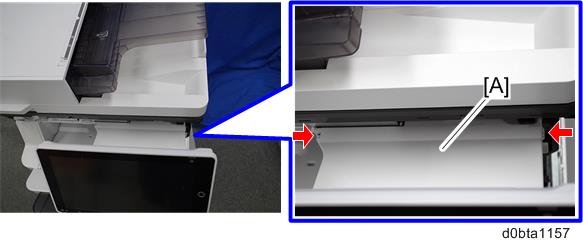
Remove the operation panel arm upper cover [B].
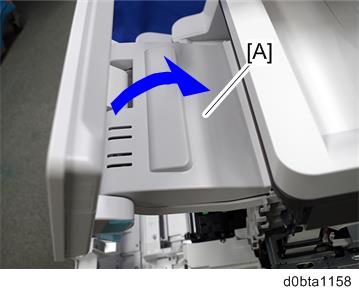

- Be careful not to damage the hooks on the operation panel arm upper cover when you remove or install the operation panel arm upper cover.

- Be careful not to damage the hooks on the operation panel arm upper cover when you remove or install the operation panel arm upper cover.
- Pull out the USB cable [A] and harness [B].
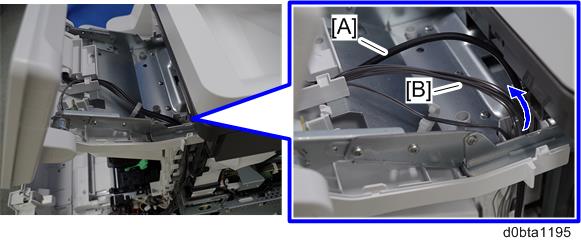
- Remove the operation panel [A] from the mainframe.
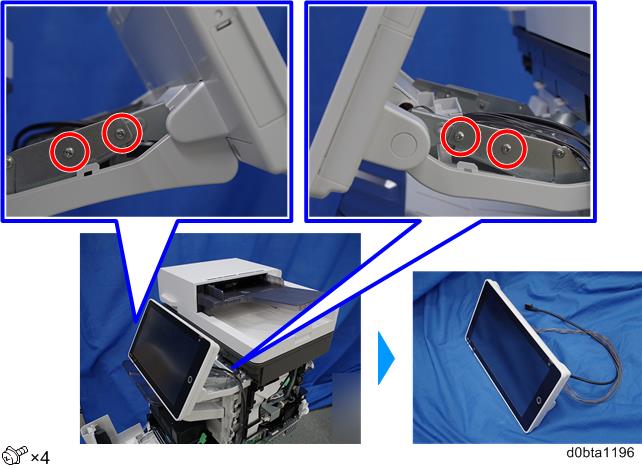
- Remove the rear center cover [A].
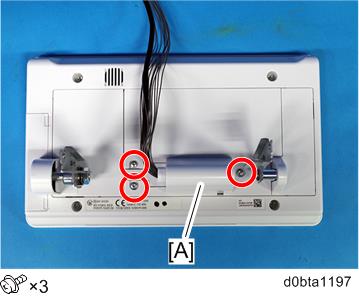
- Remove the left hinge cover [A].

- Remove the rear right cover [A] and rear left cover [B].
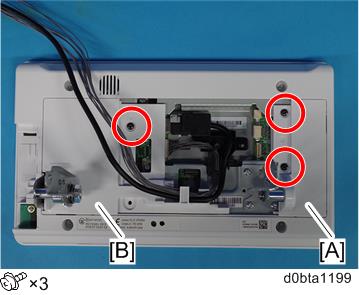
- Remove the right hinge [A] and left hinge [B].
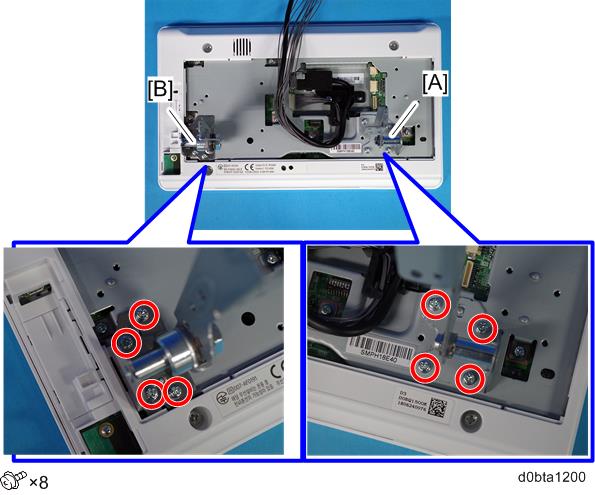
- Release the USB cable [A] and harness [B] from the harness guides.
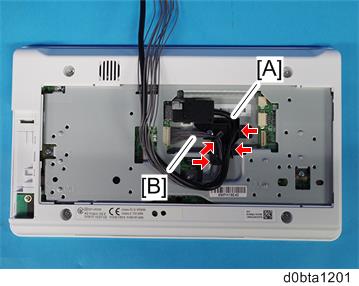
- Remove the harness guide bracket.
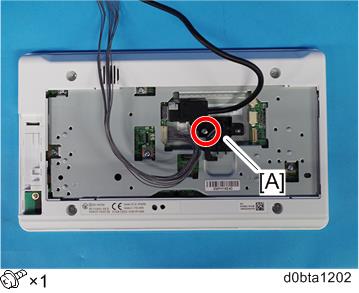
- Remove the USB cable [A] and harness [B].