- Remove the following covers.
- IM 550F/600F/600SRF: Left upper cover (Left Upper Cover), Controller cover (Controller Cover)
- P 800/801: Rear upper cover (Rear Upper Cover), Controller cover (Controller Cover)
- Remove the connector cover [A] from the rear side of the machine.
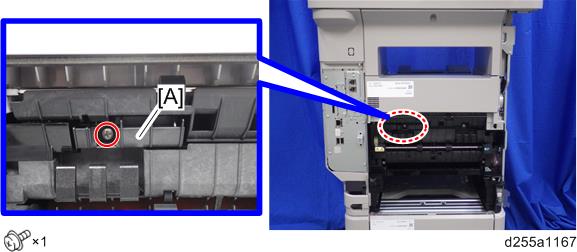
Disconnect the two connectors.
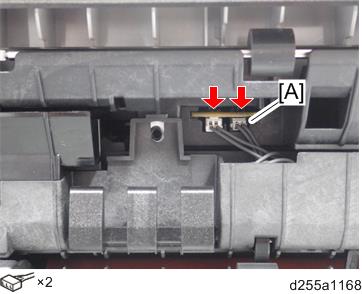

- The connector [A] is gray. Be careful not to connect the wrong connector when installing the fusing unit.
Remove the connector cover [A]. (hook×1)
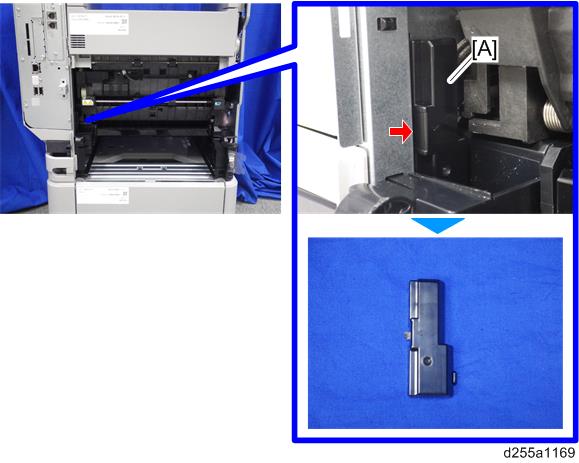

- When removing the connector cover, insert the flathead screwdriver into [A] and release the hook of the connector cover.
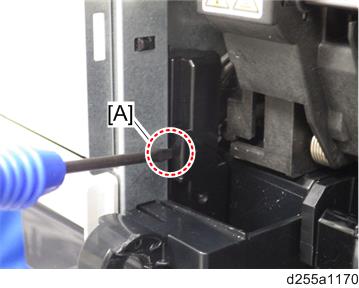
- When removing the connector cover, insert the flathead screwdriver into [A] and release the hook of the connector cover.
Remove the power connector cover [A].


- When removing the power connector cover, pull it in the direction of the arrow.

- Be careful not to damage the hook on the power connector cover when you remove or install the power connector cover.
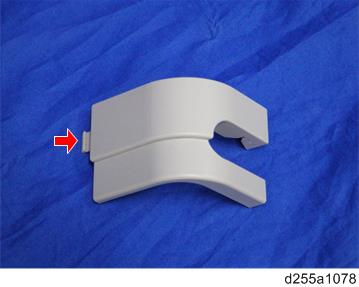
- When removing the power connector cover, pull it in the direction of the arrow.
- Remove the screw from the connector cover [A].
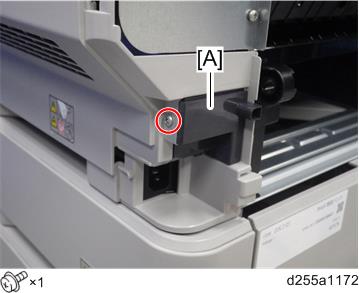
- Release the hook, and then remove the connector cover [A].
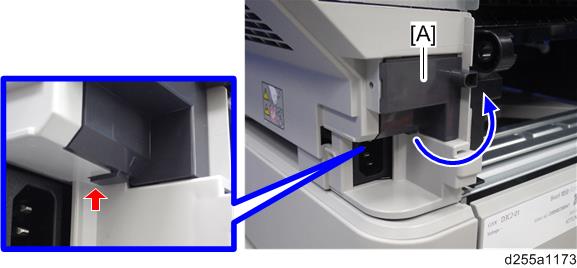
- Disconnect the two connectors.
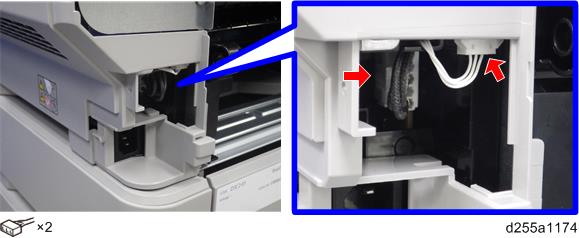
- Release the connector from the harness guide.
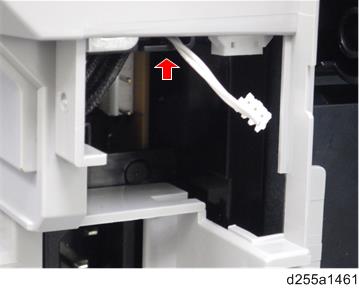
Remove the fusing unit [A].
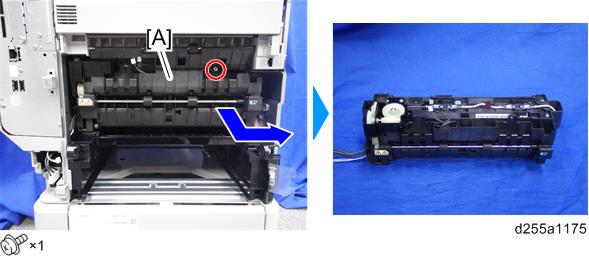

- When removing the fusing unit [A], release the harness [B] from the mainframe.
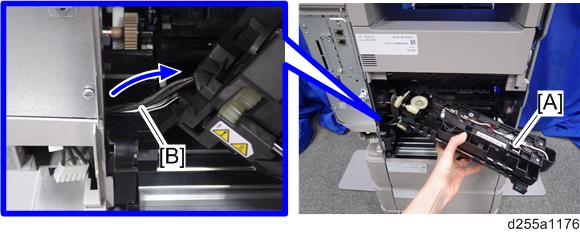
- When removing the fusing unit [A], release the harness [B] from the mainframe.